Can I change permissions for each user on my plan?
Fine-Tuning User Permissions in typedesk
When it comes to managing your team's access to various templates and folders within typedesk, you have the flexibility to fine-tune permissions for each user. Here's how you can set different access levels to ensure that every team member has the appropriate permissions.
Understanding User Permissions
typedesk offers three distinct permission levels:
- Viewer: A viewer can use their own templates and those shared by others without the ability to modify them.
- Editor: Editors have more control and can add, remove, and modify templates.
- Admin: Admins possess full control over the folder, templates, and user permissions.
How to Set Permissions
To manage user permissions, follow these steps:
- Navigate to the folder you wish to share with your team.
- Click on the Share folder tab to open the sharing options.
- Enter the email address of the teammate you want to add in the Add users by email field.
- Select the permission level (Viewer, Editor, or Admin) for the new user.
- Once selected, the permission level will be set for that user.
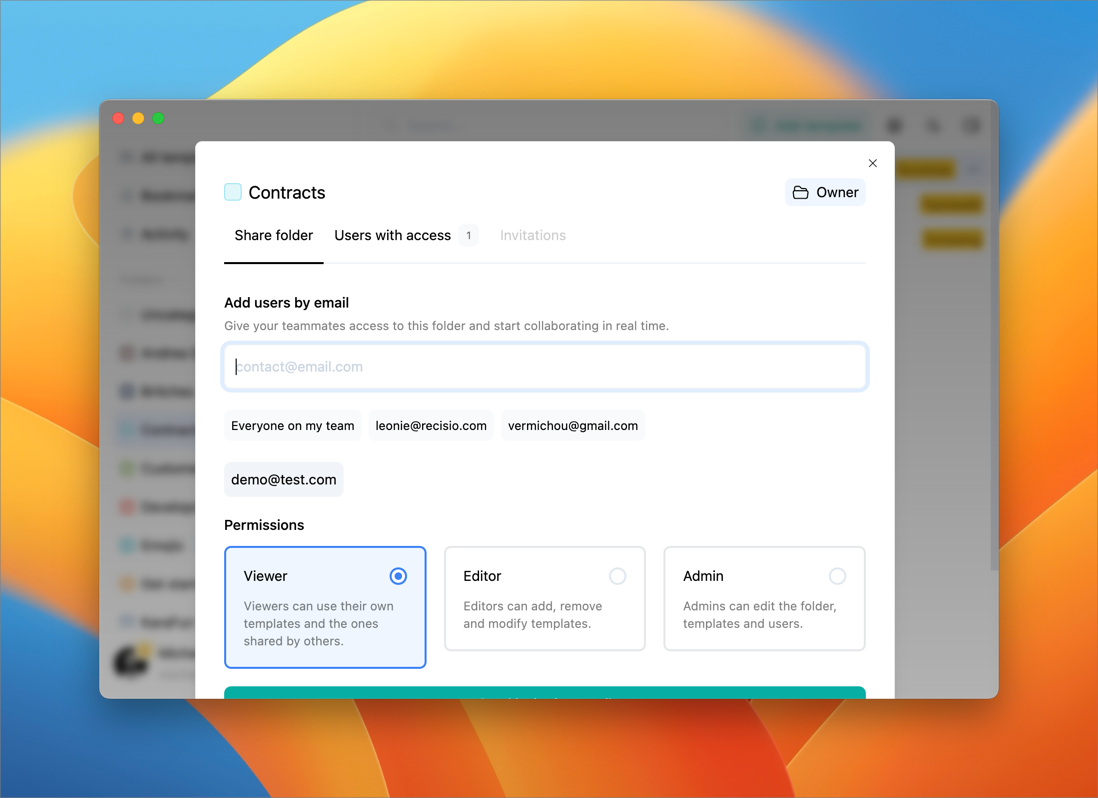
The above screenshot illustrates where you can find and set these permissions. By carefully assigning roles, you can ensure that your team collaborates efficiently and securely.
Remember, an Admin has the authority to edit user roles, so it's important to assign this role to trusted team members.
Conclusion
By understanding and utilizing the permission settings in typedesk, you can create a collaborative environment that respects the roles and responsibilities of each team member. For any further assistance, don't hesitate to reach out to our support team.
Need more help?
Send us an email or chat with us using the button below. Our team will get back to you as quickly as possible!
Ask our community
Join our private Facebook group where you can ask tips and tricks to other typedesk users!


