Use Webhooks to connect typedesk with other apps
Ever wanted to perform actions outside of typedesk when using a template? It's now possible thanks to webhooks. Webhooks are pages that you can trigger with code to perform different actions.
You can either create your own webhooks, or use platforms like Zapier or Make to link webhooks to other apps and websites like Notion, Google Docs, Facebook etc.
Here are a few use cases to understand what webhooks are about:
- Add a row in a spreadsheet when a template is used 📊
- Send an email to a manager when an escalation response is used 🔔
- When send an onboarding email to a new hire, automatically create tasks in Notion 🤝
Enable webhooks
When editing your templates, head over to the Integrations section of the sidebar, and enable webhook. Enter the webhook URL (could be a webhook on your own servers, or a webhook from Make or Zapier for instance).
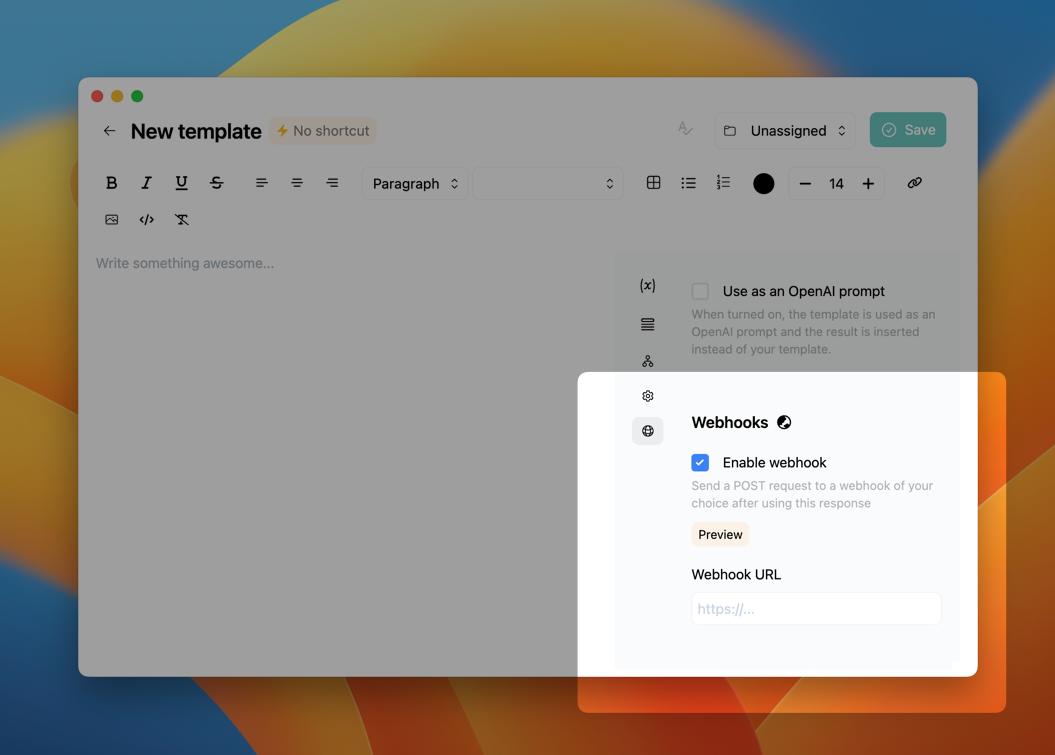
Use webhook data
When using the template, enabled webhooks will receive the following JSON object :
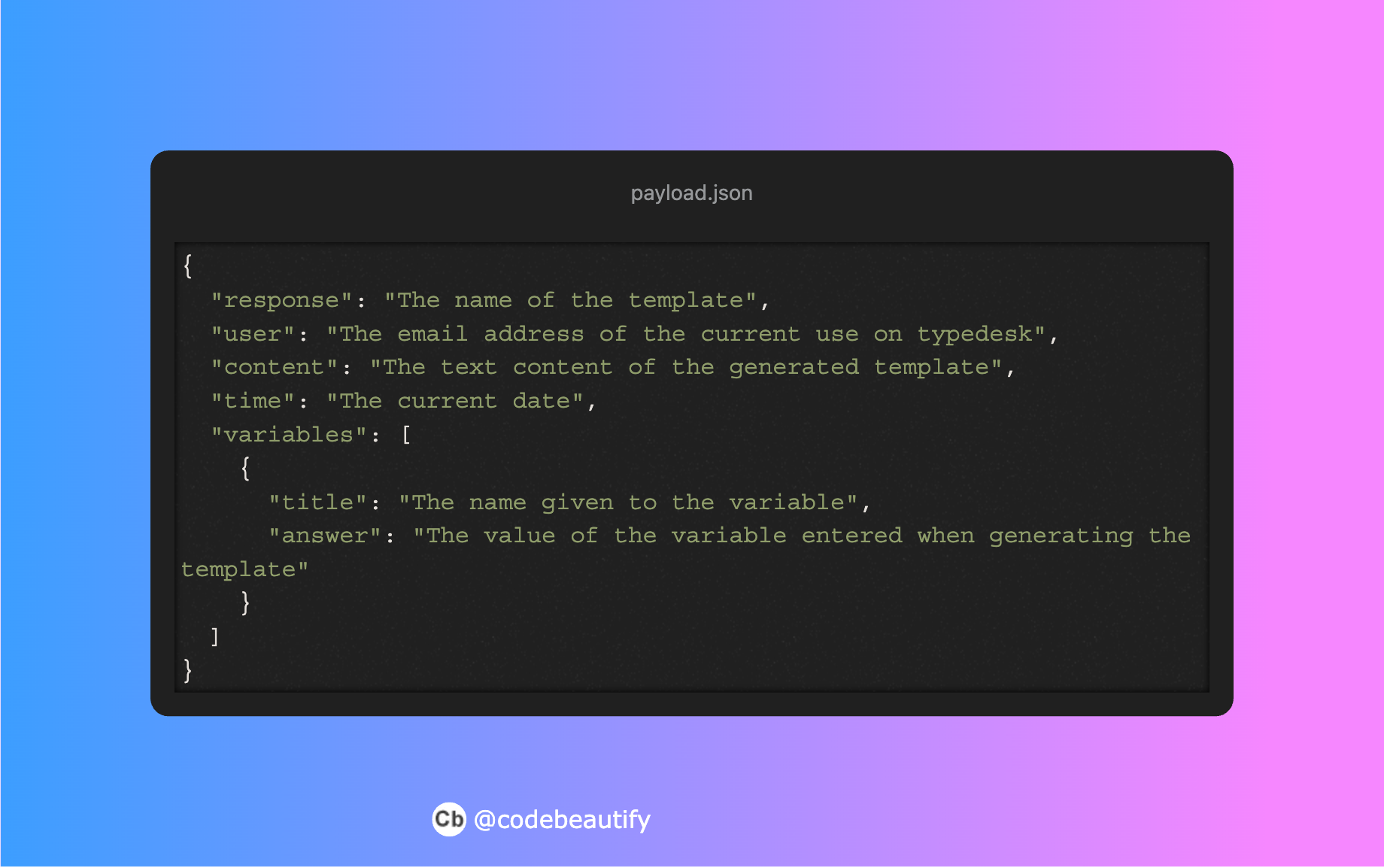
Need more help?
Send us an email or chat with us using the button below. Our team will get back to you as quickly as possible!
Ask our community
Join our private Facebook group where you can ask tips and tricks to other typedesk users!


