Select multiple options with the Select variable
The Select variable is a great way to select one or more elements from a predefined list to fill your canned response.
In some cases, you'll want to select more than one option. Let's take an example and say you want to select between Max, Bob and Lucy.
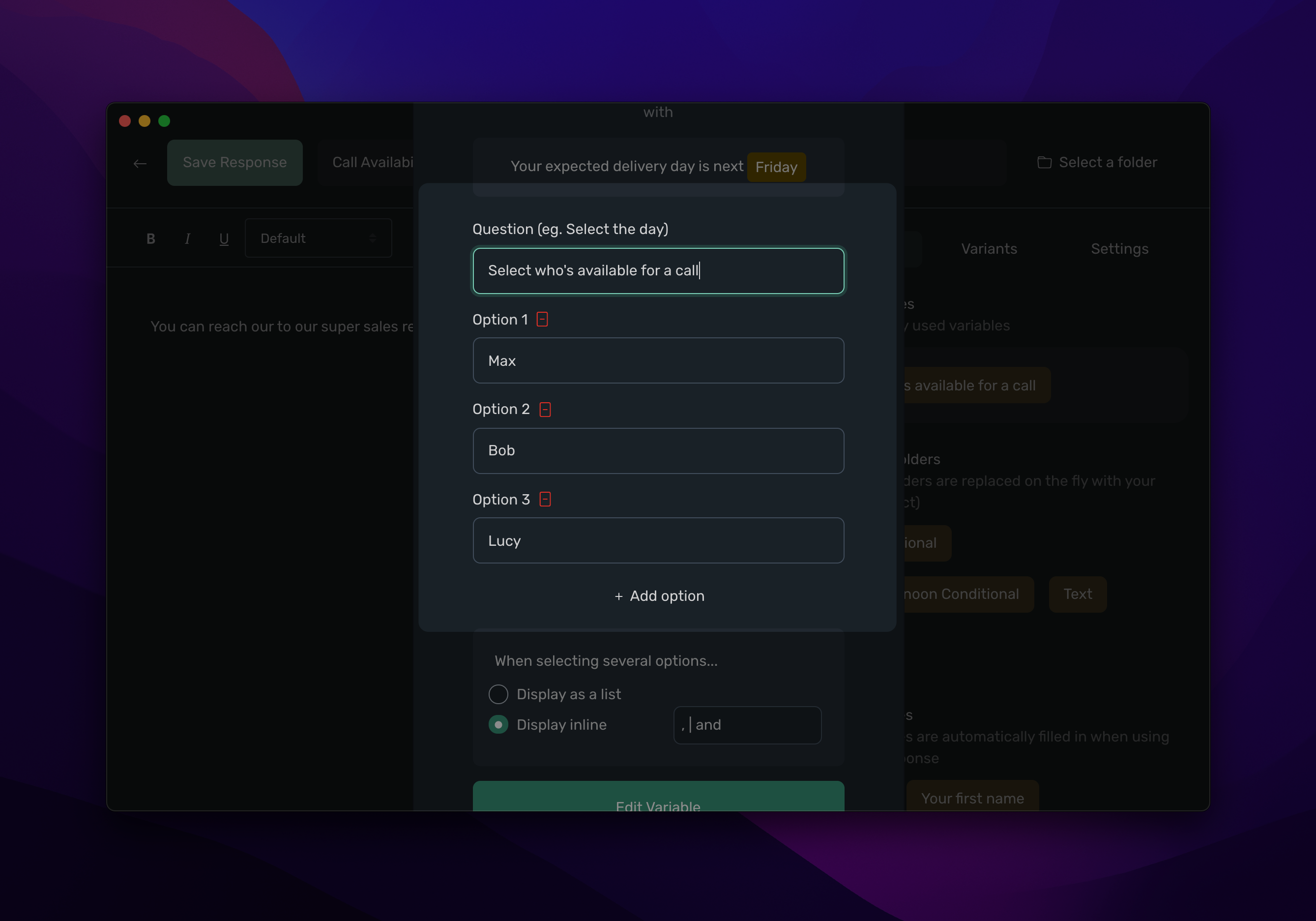
What if one, or the three are available for a call? Use the spacebar to select one or more person.
Display in a canned response
When setting up your multi-select variable, you can select how you want typedesk to display it in your canned responses, either as a list or grouped together with a character. For instance, you can select , to display Max, Bob.
Wanna make something more natural, for instance Max, Bob and Lucy? Easy! Enter the character you want by default and the character you want before the last option selected, separated by a pipe |. It looks like this:
, | and
And this will be converted to Max, Bob and Lucy.
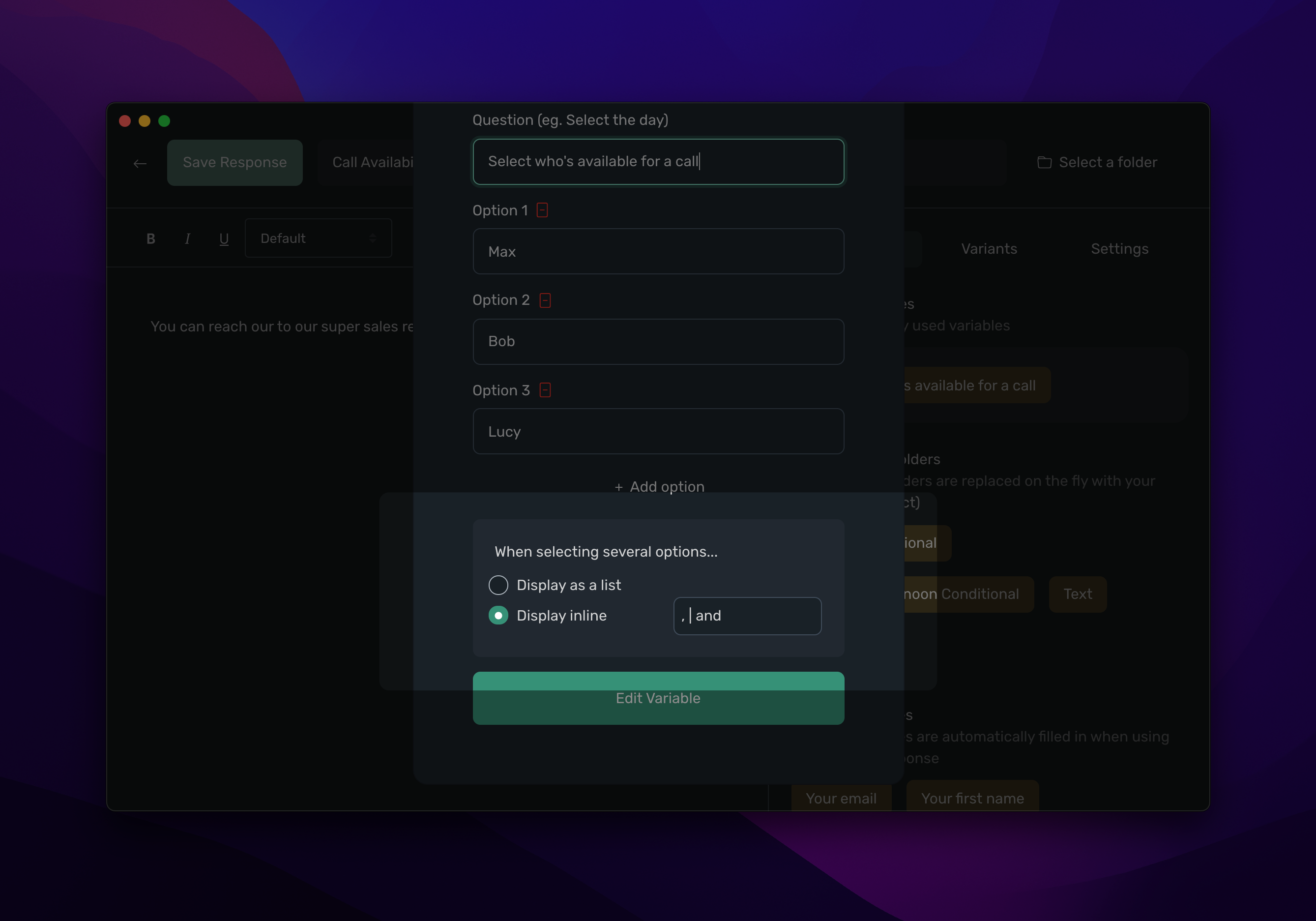
Need more help?
Send us an email or chat with us using the button below. Our team will get back to you as quickly as possible!
Ask our community
Join our private Facebook group where you can ask tips and tricks to other typedesk users!


