How does the browser extension work?
The browser extension is available for Chrome and Firefox. You need a typedesk account to use the extension (if you don't have one, create a free account by clicking here.
Install the extension
Once you have an account, head to the extension directory for Chrome or Firefox, depending on your browser. Select "Add to Chrome" or "Add to Firefox".
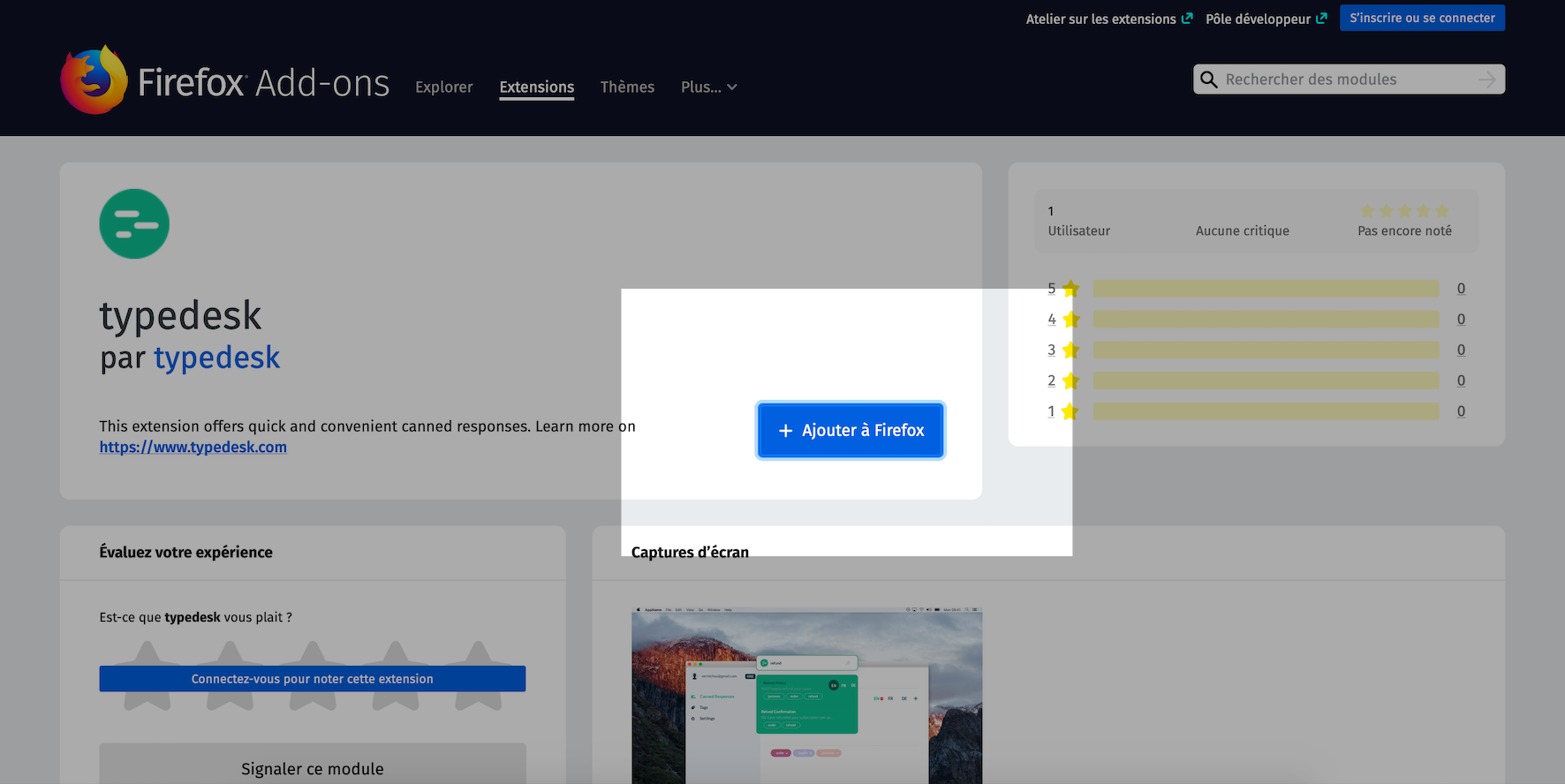
The extensions sit at the top right corner of your browser, and once installed, you should see a small icon for typedesk.
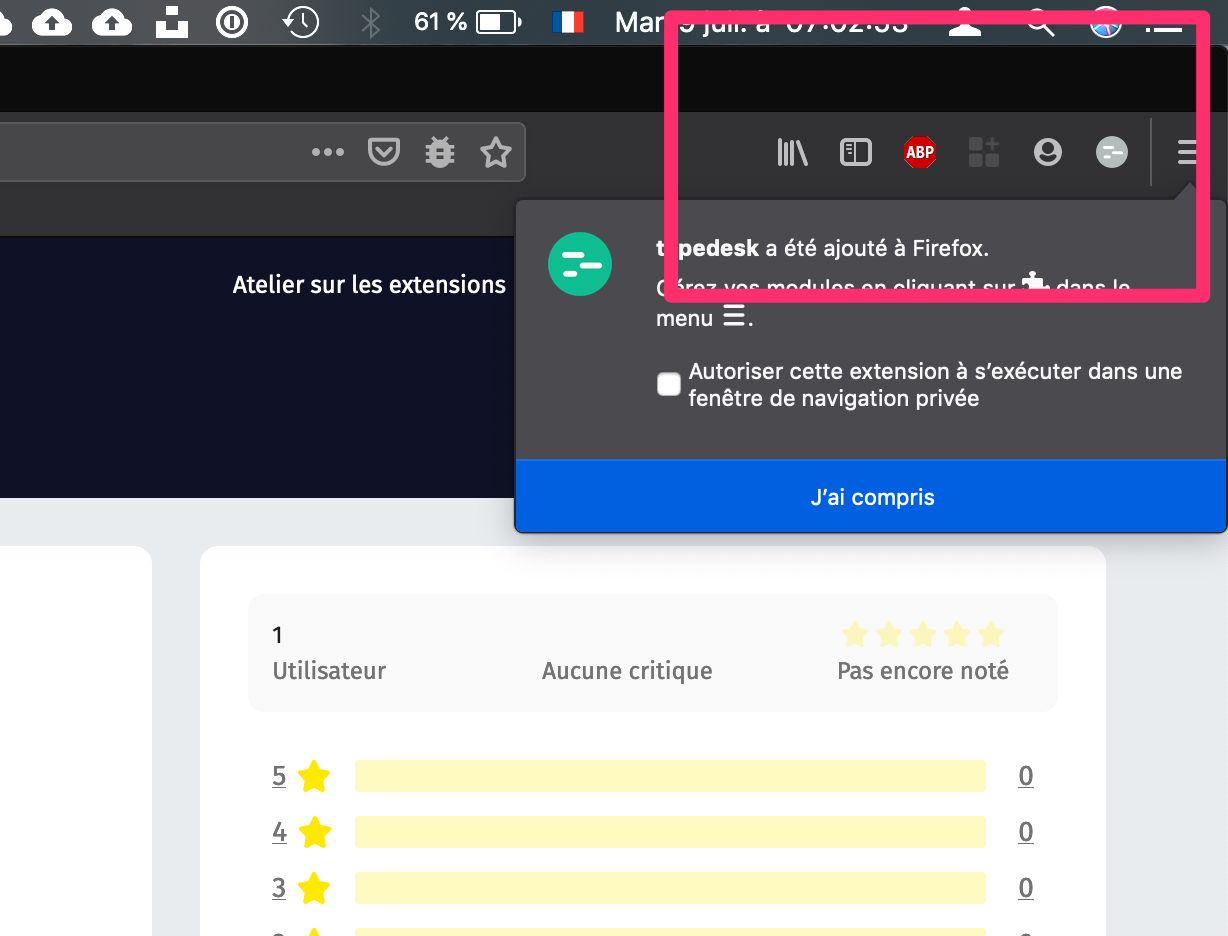
Click on the icon and enter your typedesk email and password to sync your canned responses with the extension.
Once logged in, you can close this window.
Use the extension
The extension's icon turns green when available on the current website. You will either see an icon pop up in the text edition field of the current webpage or at the top of the page.
Move your mouse over the icon to open the search bar, and start typing to search your canned responses. Select your language and press Enter. The canned response is automatically pasted into the editable area of the current page.
Need more help?
Send us an email or chat with us using the button below. Our team will get back to you as quickly as possible!
Ask our community
Join our private Facebook group where you can ask tips and tricks to other typedesk users!


