Can I change the character used for the shortcuts?
Sure! Head over to the app Preferences, and add one or more characters. When you hit any of those characters, the app will start listening to your keystrokes and enable text expansion if a shortcut matches what you are typing.
For instance, if you use / as a shortcut, typing /eml will be the way to get your email address with the shortcut eml.
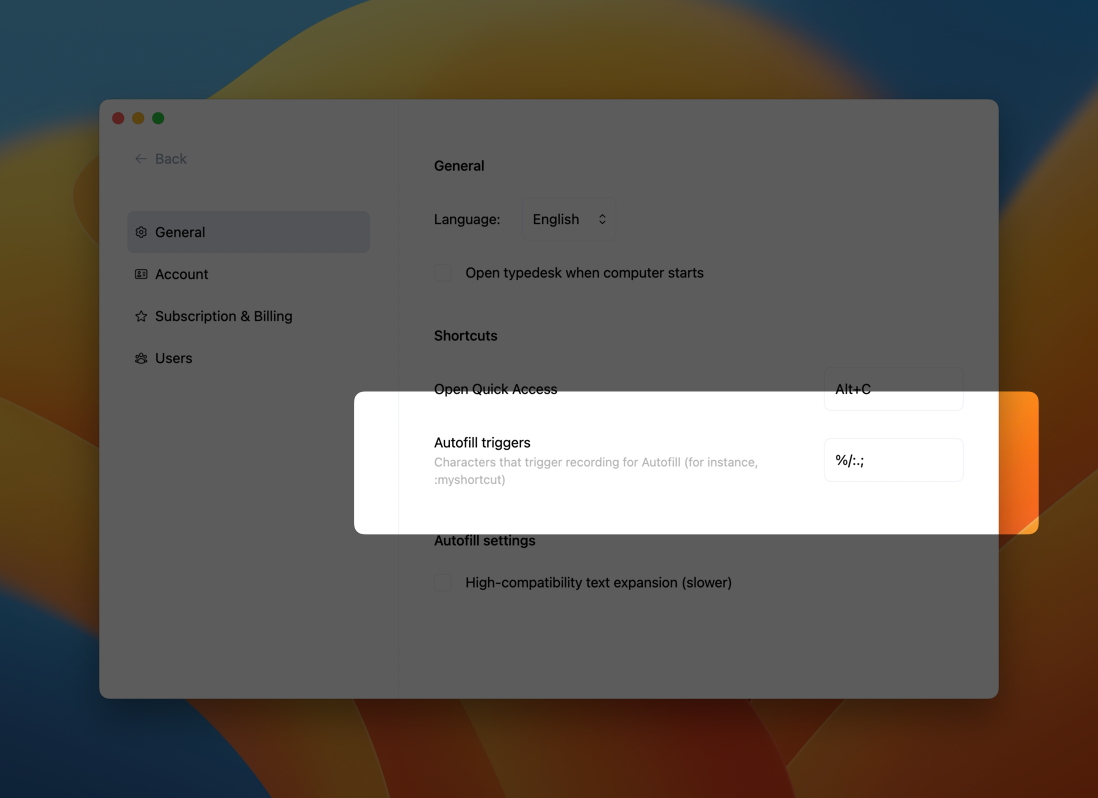
Do I need an autofill trigger character?
No, you can remove all characters. In that case, typedesk will always listen to your keystrokes and try to match your response shortcuts.
Need more help?
Send us an email or chat with us using the button below. Our team will get back to you as quickly as possible!
Ask our community
Join our private Facebook group where you can ask tips and tricks to other typedesk users!


