Where are canned responses for Gmail?
If you're looking to increase your email productivity in Gmail, you may be looking for the feature known as "canned responses" or "templates." This feature allows you to create and save multiple templates for frequently sent messages to reduce repetitive typing. Here's how to find and use canned responses in Gmail:
-
Open Gmail: Make sure you're signed in to your account.
-
Click on the Gear Icon: This is located in the upper right corner of your Gmail inbox.
-
Select 'See all settings': This will take you to the full settings menu.
-
Go to the 'Advanced' Tab: Scroll through the tabs at the top until you find 'Advanced'.
-
Enable 'Templates': Find the 'Templates' section and click 'Enable'. Don't forget to save your changes at the bottom of the page!
-
Compose an Email: Click on the 'Compose' button to start a new email.
-
Click on the Three Dots: In the compose window, click on the three dots menu to find 'Templates'.
-
Save or Insert a Template: From here, you can insert a saved template into your email or save a new template.
Despite having the canned responses feature, Gmail's functionality is fairly basic and can be limiting for power users or teams.
Alternative to Gmail canned responses
typedesk takes your canned response game to the next level. Here's why:
-
Organization: typedesk allows you to organize your canned responses into folders and subfolders, making it easier to find the right response for any situation.
-
Team Sharing: With typedesk, you can share your canned responses with your team, ensuring consistent communication across your business.
-
Multi-Platform Compatibility: typedesk isn't limited to Gmail. It works across various platforms, including Zendesk, Helpscout, and Facebook, providing a unified solution for all your typing needs.
-
Customization: typedesk offers more advanced customization options for your canned responses, including variables and shortcuts.
-
Save Time: typedesk's quick search feature allows you to find and insert the perfect response in seconds, saving you valuable time.
-
Always Up-to-Date: Share your canned responses with your team, and everyone will always use the latest version of each response.
typedesk is designed to be a more flexible and efficient way to handle repetitive typing tasks, making it a superior choice for small businesses, entrepreneurs, freelancers, and teams in various departments.
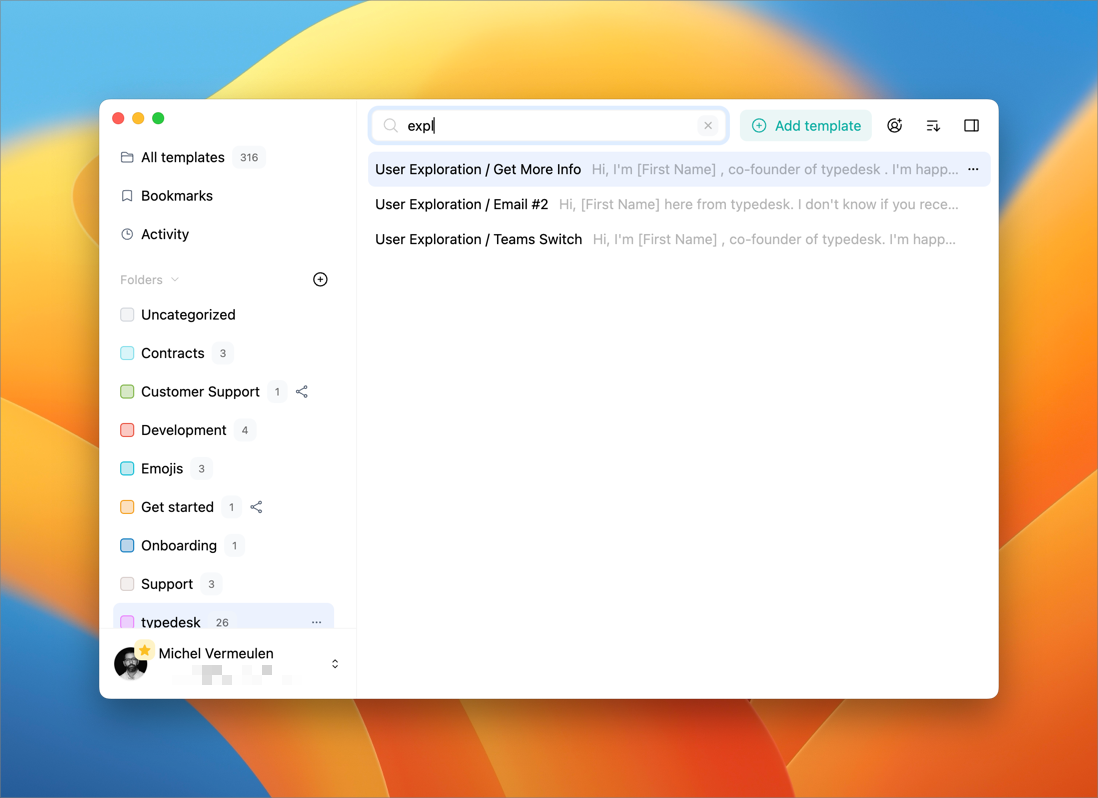
Boost your productivity by switching to typedesk today and experience the ease of managing canned responses like a pro! 🚀
For more information on how typedesk can revolutionize your email and communication workflow, visit our website and try it out for yourself.
Need more help?
Send us an email or chat with us using the button below. Our team will get back to you as quickly as possible!
Ask our community
Join our private Facebook group where you can ask tips and tricks to other typedesk users!


