Can I customize the format my canned responses?
You want to customize your canned responses? Great idea! Adding custom formatting to your canned responses will not only allow you to blend them with the rest of your email but also spice up your text snippet with colors, fonts etc.
In order to add custom formatting to your text snippets, head to the Edit page, and select the formatting option of your choice in the Format Bar.
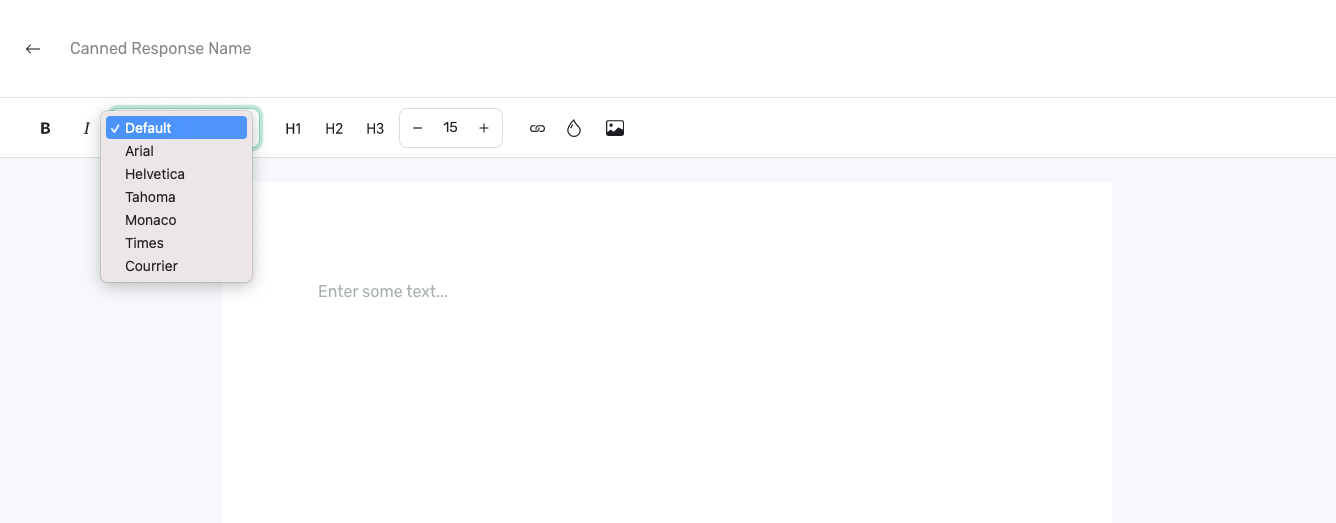
Just like in your favorite text editor, typedesk offers different fonts, sizes, colors and styles. Feel free to play around with the options to find the style that fits your needs.
Quick tip: create a canned response that matches Gmail style
One of the most recurring question is "How can I match Gmail style when using a canned response?". It's super easy with typedesk. Select Arial and set the size to 13. You canned response now matches the style of the compose window in Gmail!
Need more help?
Send us an email or chat with us using the button below. Our team will get back to you as quickly as possible!
Ask our community
Join our private Facebook group where you can ask tips and tricks to other typedesk users!


