v3.1.4 (2025-09-01)
📣 Say hello to typedesk 3.1.4 — loaded with upgrades and fixes to make your workflow smoother!
Update to 3.1.4 now and feel the difference. Your feedback powers these improvements, so keep it coming. Happy typing! 🙌💻
- GPT-5 Family Models: You can now select from the GPT-5 family of models: GPT-5, GPT-5 Mini, and GPT-5 Nano. You can choose the model that best fits your specific use case.
- Revamped Preferences Panel ⚙️
- Contextual Help Links 💡
- Sharper Visual Feedback ✨
And many more fixes and improvements across the product, refining the overall experience, elevating quality and reliability, and delivering a smoother, more consistent feel throughout.
v3.1.1 (2023-12-16)
📣 Introducing typedesk 3.1.1 - packed with enhancements and fixes to streamline your workflow! 🎉
Upgrade to typedesk 3.1.1 now and experience the difference! Your feedback is what drives these changes, so keep it coming. Happy typing! 🙌💻
- Date Variable Customization: You now have the power to manually select dates with the Date Variable feature, giving you more control over your scheduling and time-sensitive responses. 📅✨
- Enhanced Translations: We've fine-tuned our translations for even better global communication. 🌍🗣️
- Variable Calculation Clarity: Missing a variable in your calculations? They'll now be highlighted in red, making it easier to spot and correct any omissions. 🔴🔍
- Folder Edits: Had trouble editing folders before? Not anymore. We've ironed out the kinks to ensure folder management is smooth sailing. 📁✅
- Folder Selection During Response Edits: Changing folders while editing a response caused confusion, but we've fixed that to keep your workflow uninterrupted. 🔄🛠️
- Response Count Updates: The response count in the sidebar will now refresh accurately, so you can trust you're seeing up-to-date info at a glance. 🧮🔄
- Editing Single-Variable Responses: Faced an issue editing a response that only contained a variable? That's a thing of the past. Edit away with ease! ✏️🚀
- Form Submission with Tab Key: Accidentally submitting forms when you hit Tab? We've squashed this bug to make sure your tab key behaves as expected. 🚫🔑
v3.0.46 (2023-10-03)
👋 Hello friends!
We've got some updates for you! 🚀
First, we've overhauled parts of our codebase. While it's all happening behind the scenes, it's going to ensure more regular updates for our browser extension and web app. You should also experience a more seamless use of typedesk! 🔧💨
Here's what you'll notice:
- The new Clipboard History feature enables you to view and restore your last five clipboard entries through the Quick Access panel and tray menu. 📝🔄
- Now, you can display only your bookmarks in the Quick Access panel. ⭐️
- Folders show up while browsing all templates. 🗂️
Please keep sending us your feedback so we can continue make typedesk better. Thanks for your support! 🙏
- Clipboard History that enables you to view and restore your last five clipboard entries through the Quick Access panel and tray menu. 📝🔄
- Display only your bookmarks in the Quick Access panel. ⭐️
- Folders show up while browsing all templates. 🗂️
v3.0.42 (2023-09-14)
We are thrilled to introduce the ✨ revamped Activity Panel ✨ – a powerful feature designed to empower you and your team like never before!
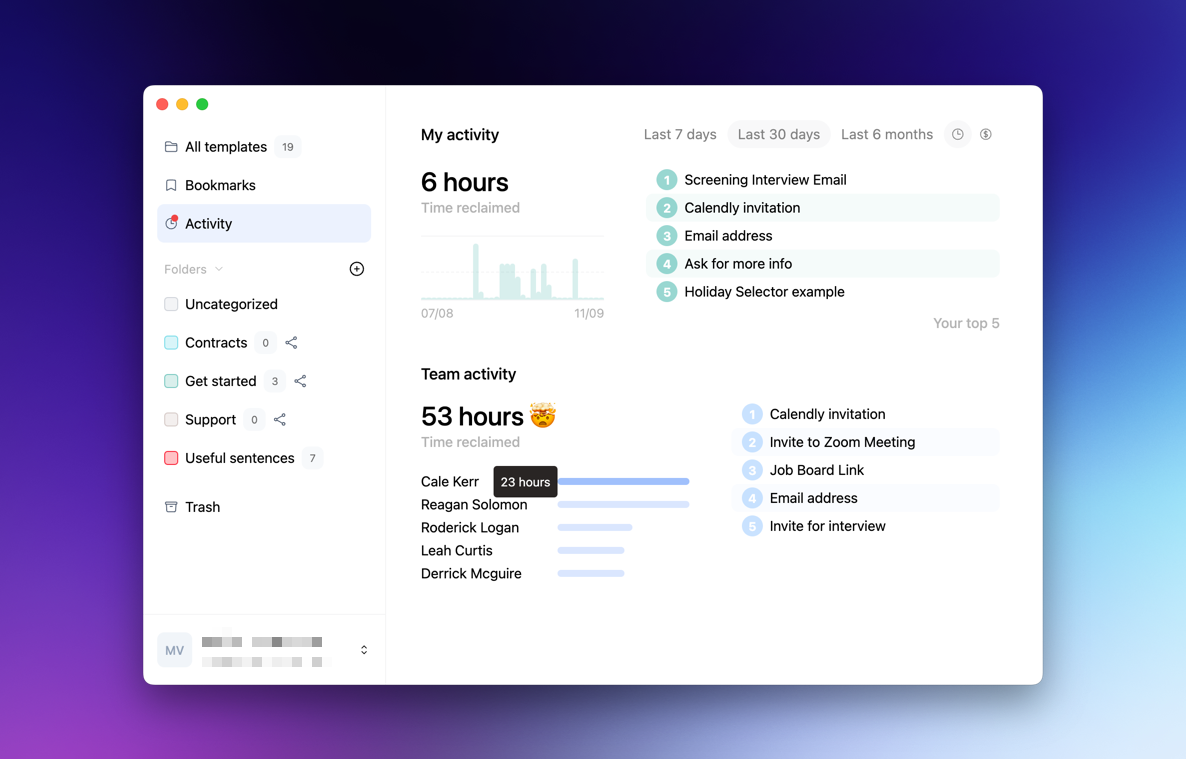
Ever wondered how much time you save by using typedesk? The Activity Panel gives you real-time insights into the hours and minutes you save daily. 🕒💰 How many hours did you save last week? Let us show you! 📈
Time is money, right? See how much 💵 money you and your team are actually reclaiming by using typedesk. What could you do with the extra cash you save each month? The Activity Panel has the answers. 💡💼
- Revamped Activity Panel
- Minor cosmetic improvements
- Onboarding for the editor
- Tooltips
v3.0.39 (2023-08-30)
typedesk 3.0.39 is a minor update fixing small things here and there. Update should be transparent.
- Dark mode improvements for conditionals
- New app icons
- Fixed icon staying in the tab switcher on Mac
- Tray icon now follows OS theme on Windows
Download typedesk
Save up to 7 hours a week. Forget copy & paste and stop typing repetitive messages.
Download now