Features
Apps
It works everywhere you do
No integration needed, typedesk works out of the box with the apps and websites you already use.
Runs natively on Mac and Windows
Our blazing fast apps integrate natively with your computer to have your templates ready at any time.
Blazing-fast
For peak productivity, typedesk is all about speed and efficiency. From searching to filling in templates, everything is super-fast!
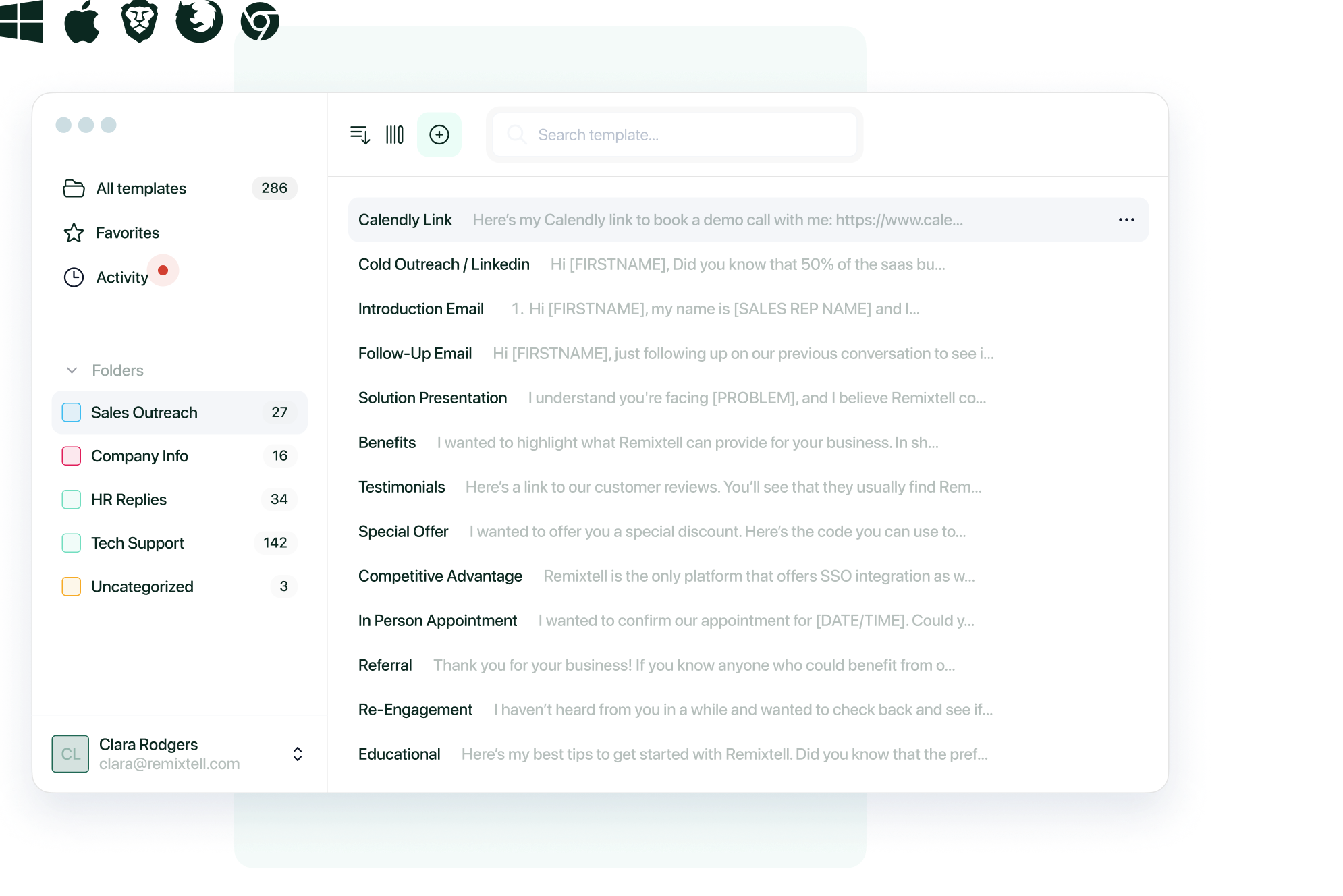
Productivity
Keyboard-friendly
Save time thanks to our keyboard-friendly interface.
Quick Access
The easiest way to search, preview and build your templates.
Open AI integration
Easily create, share and use ChatGPT prompts everywhere you work.
Form filler
Quickly fill out forms thanks to our form automation actions.
Powerful search
Quickly search through hundreds of canned responses by keyword!
Shortcuts
Easily insert any template with shortcuts you can customize for each template! For instance, /addr can be you company's address everywhere you need it.
Folders
Organize your responses and define specific sharing settings for each folder in your account!
Variations
Create several versions of the same template, for instance with a different tone, translation, or anything you'd like!

Collaboration
Shared folders
Share your responses easily with your coworkers & collaborate on your templates from within typedesk.
Activity feed
Don't skip a beat thanks to the Activity feed. Anytime some changes a template, the rest of the team gets a notification.
Advanced permission control
Assign custom permissions for each user and each folder to keep a tight control on who's able to edit and use templates.
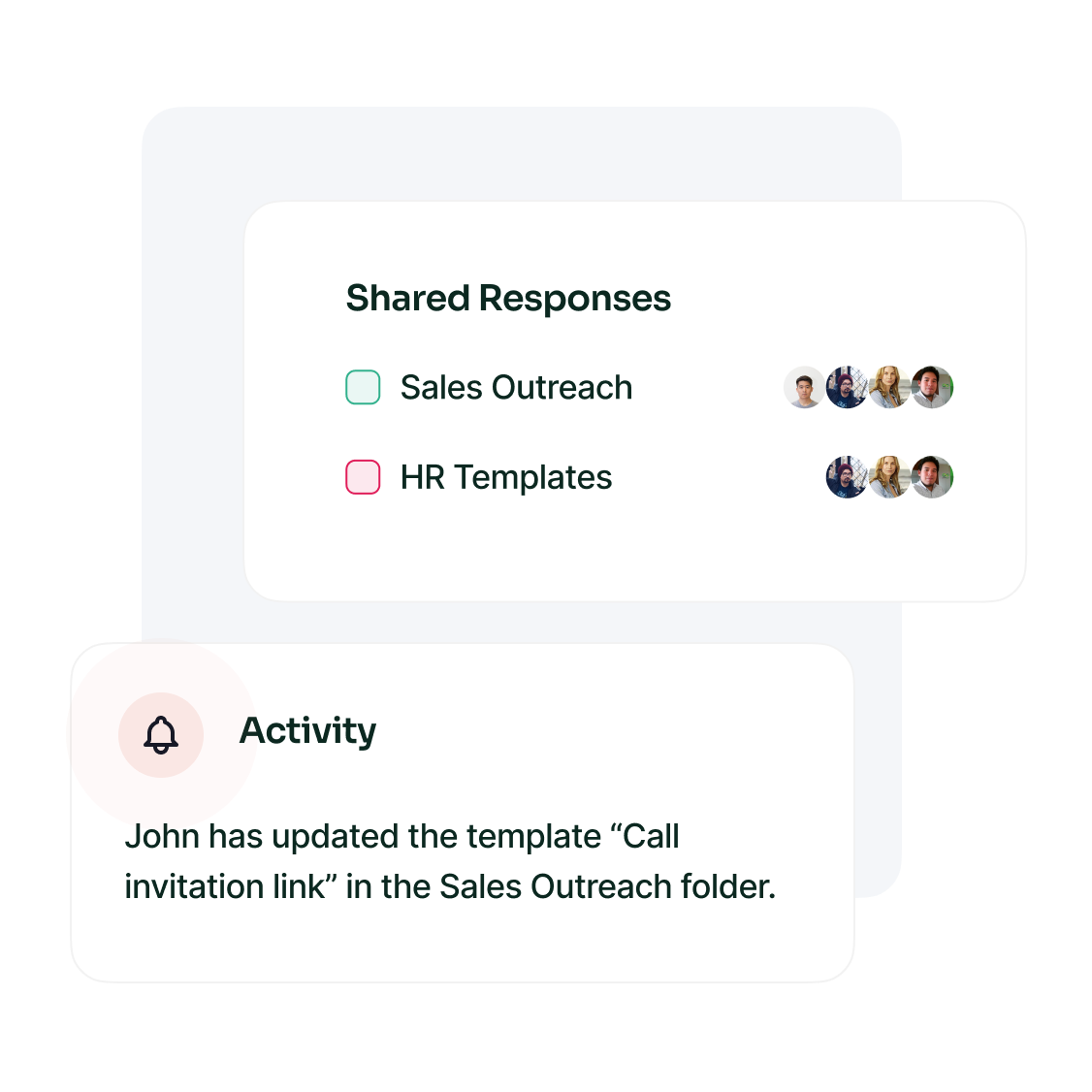
Variables
Free text input
Easily add free text to any template, for instance, a name, product reference, issue description etc.
Multi-select
Select between 2 or more elements to be added to your template.
Gender conditional
Show specific content based on the gender of the message recipient.
Time-of-the-day conditional
Easily show different text depending on the time of the day.
Random value / spin text
A great way to sound natural: add random values to make each email looks different.
Calculations
Easily create estimates and perform calculations within your templates.
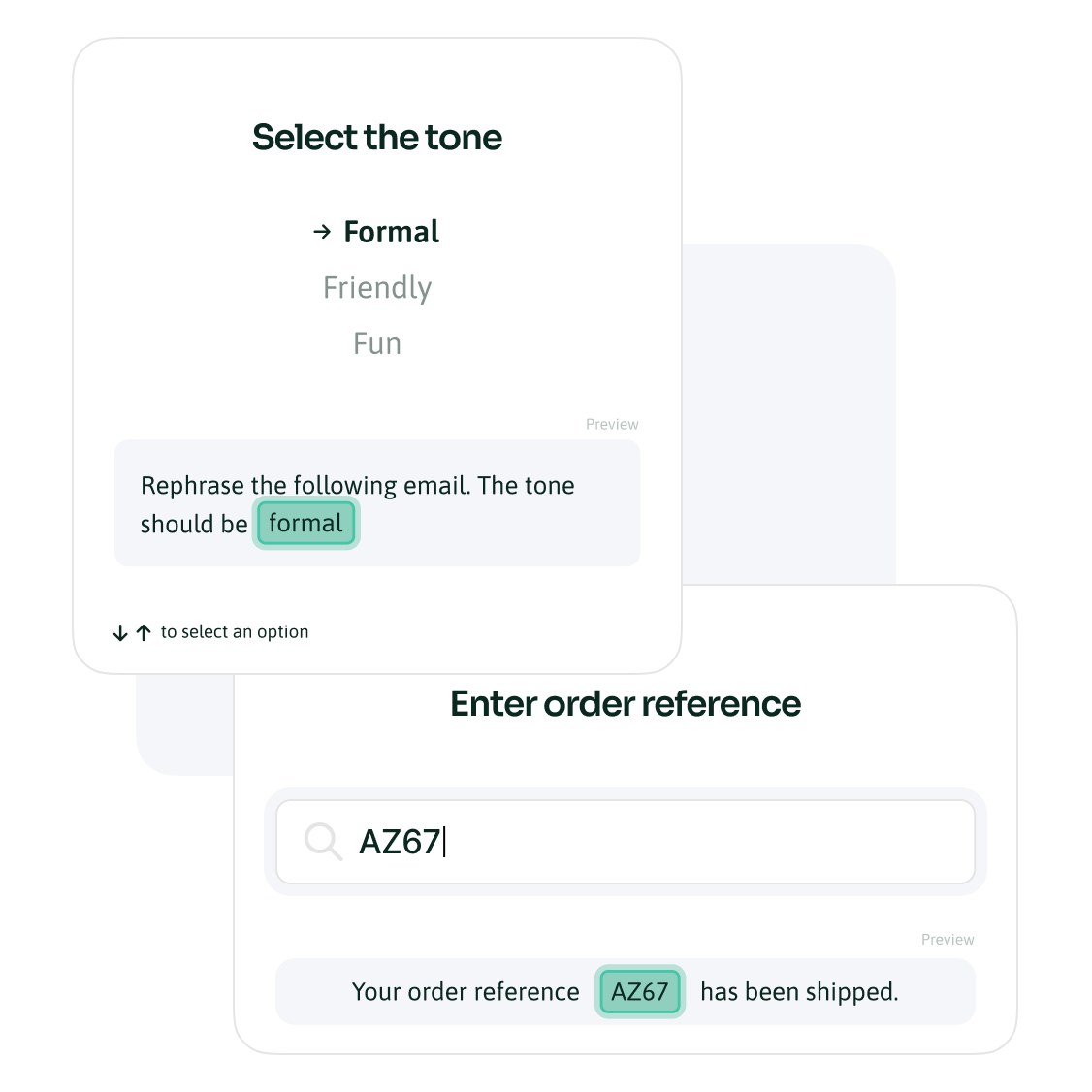
Other
Dark mode
Looks good whatever your OS theme is!
Privacy-friendly
We never log or send your keystrokes to our servers. Unlike most text expanders, you decide when typedesk listens to your keystrokes!
Powered by ChatGPT
Quickly improve any text, translate, summarize, and or create your own prompt template to get instant results! ChatGPT API is built in typedesk, meaning the possibilities are endless!


