How to enable debug mode?
Sometimes, our Tech Support will ask you to enable debug mode and send Journals to help troubleshoot your issues. Here's how to do it.
Enable debug
Windows
- Quit typedesk completely
- If not already on your desktop, add typedesk shortcut to your desktop
- From your desktop, right click on the icon and select Properties
- Under target, at the end of the path that finished with typedesk.exe, add a space and debug, like below
- Close and double click on typedesk desktop shortcut
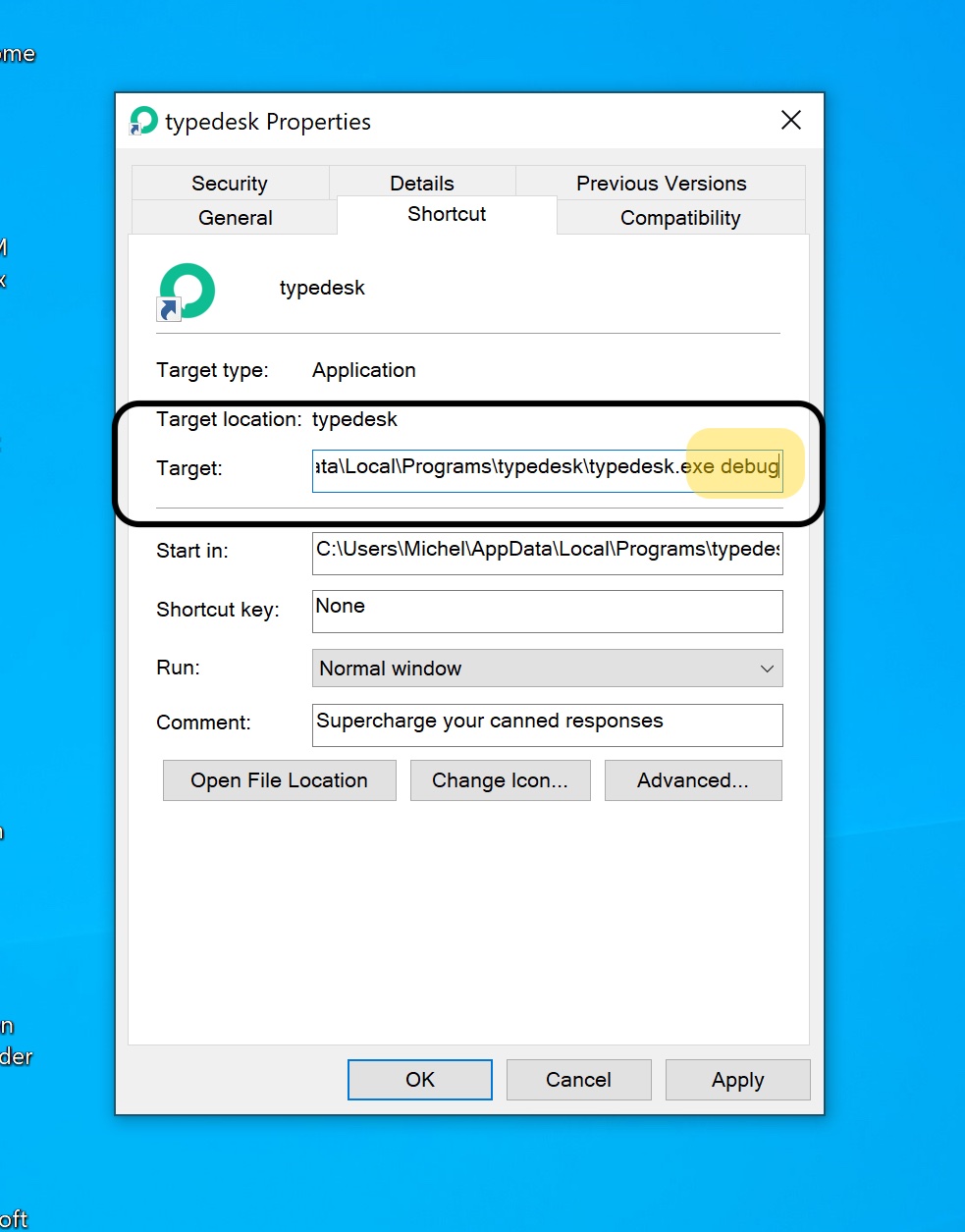
Mac
- Quit typedesk completely
- Open the Terminal app
- Type exactly
/Applications/typedesk.app/Contents/MacOS/typedesk debug
Open journals
In order to open Journals, once you have started typedesk in debug mode, open the main menu and select "Show logfiles":
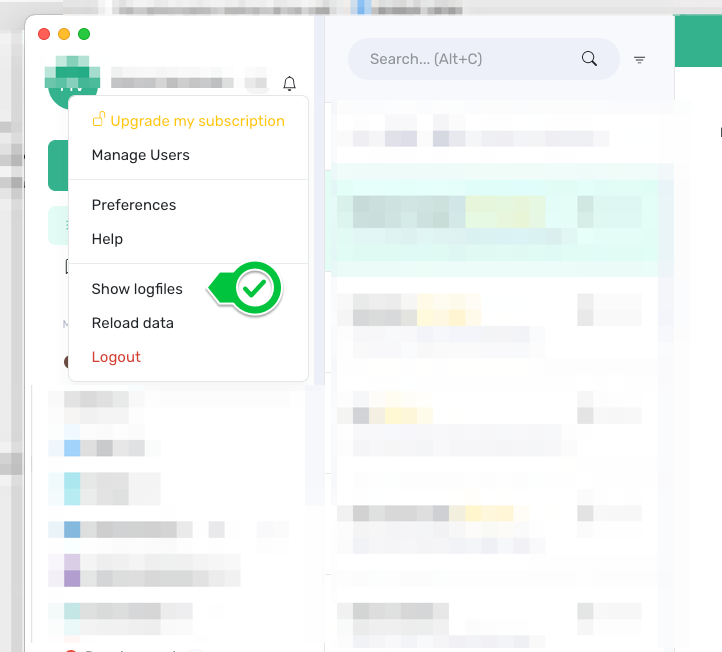
Need more help?
Send us an email or chat with us using the button below. Our team will get back to you as quickly as possible!
Ask our community
Join our private Facebook group where you can ask tips and tricks to other typedesk users!


