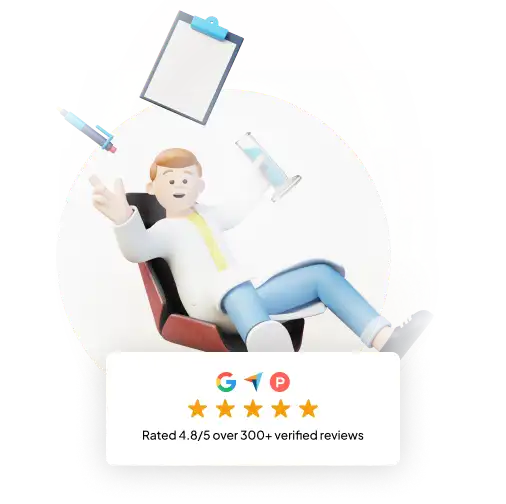
Say hi to your new AI Prompt Generator!
Thanks to typedesk AI prompts generator, create custom prompt templates that you can reuse and share across teams. Quickly and easily generate responses and improve any piece of content anywhere on your computer with our free ai prompt generator.
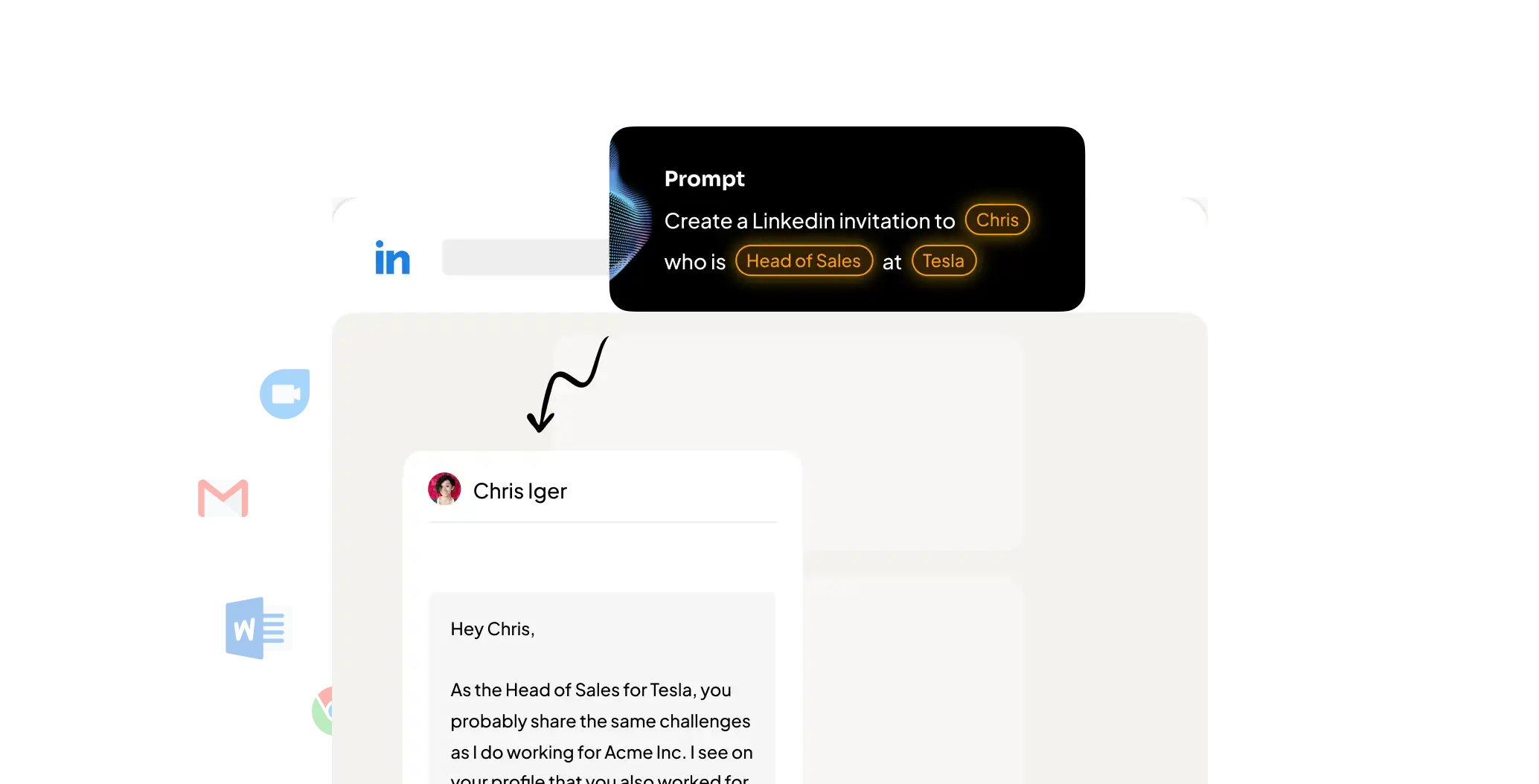
Your shortcut to AI superpowers
Create your own prompt templates thanks to our AI prompts generator. Easily personalize the prompt thanks to variables and placeholders, and quickly craft unique email replies, messages and any text content with a single shortcut. Say hello to the best AI prompt generator and playground ai prompt generator.
See all featuresWhat typedesk AI can do
typedesk is the most versatile AI prompts generator. Your imagination is the only limit, and you can create prompts for many different use cases, including an ai chat prompt generator and ai chatbot prompt generator!
Reply to emails
Select an email and typedesk will generate a reply on the fly with your own parameters!
Select any email
It works with any email client
Press Alt+K
Open Quick Actions and select Quick Reply
Select a quick reply
Or enter a custom quick reply in the text box.
Boom!
You're done!
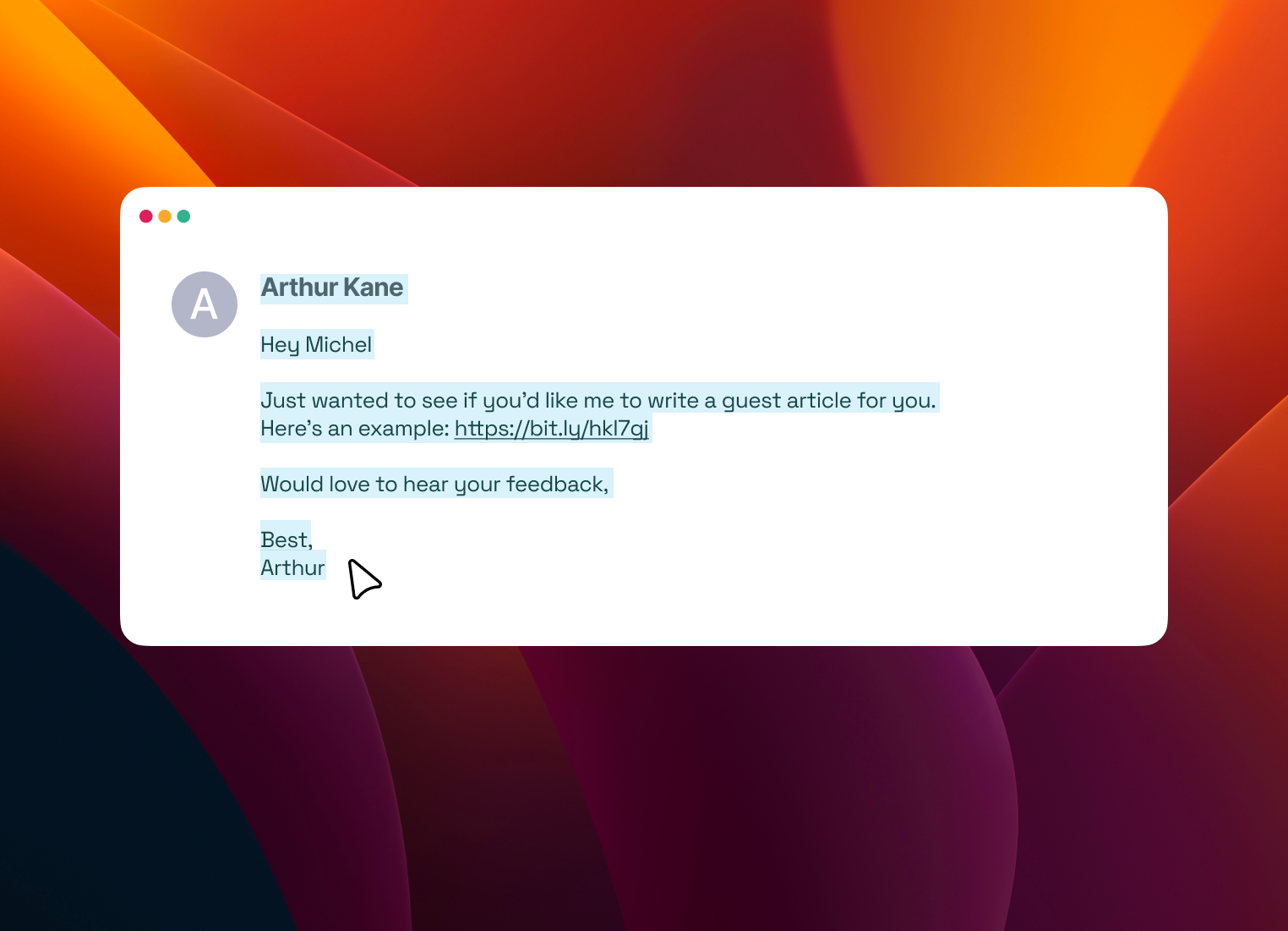
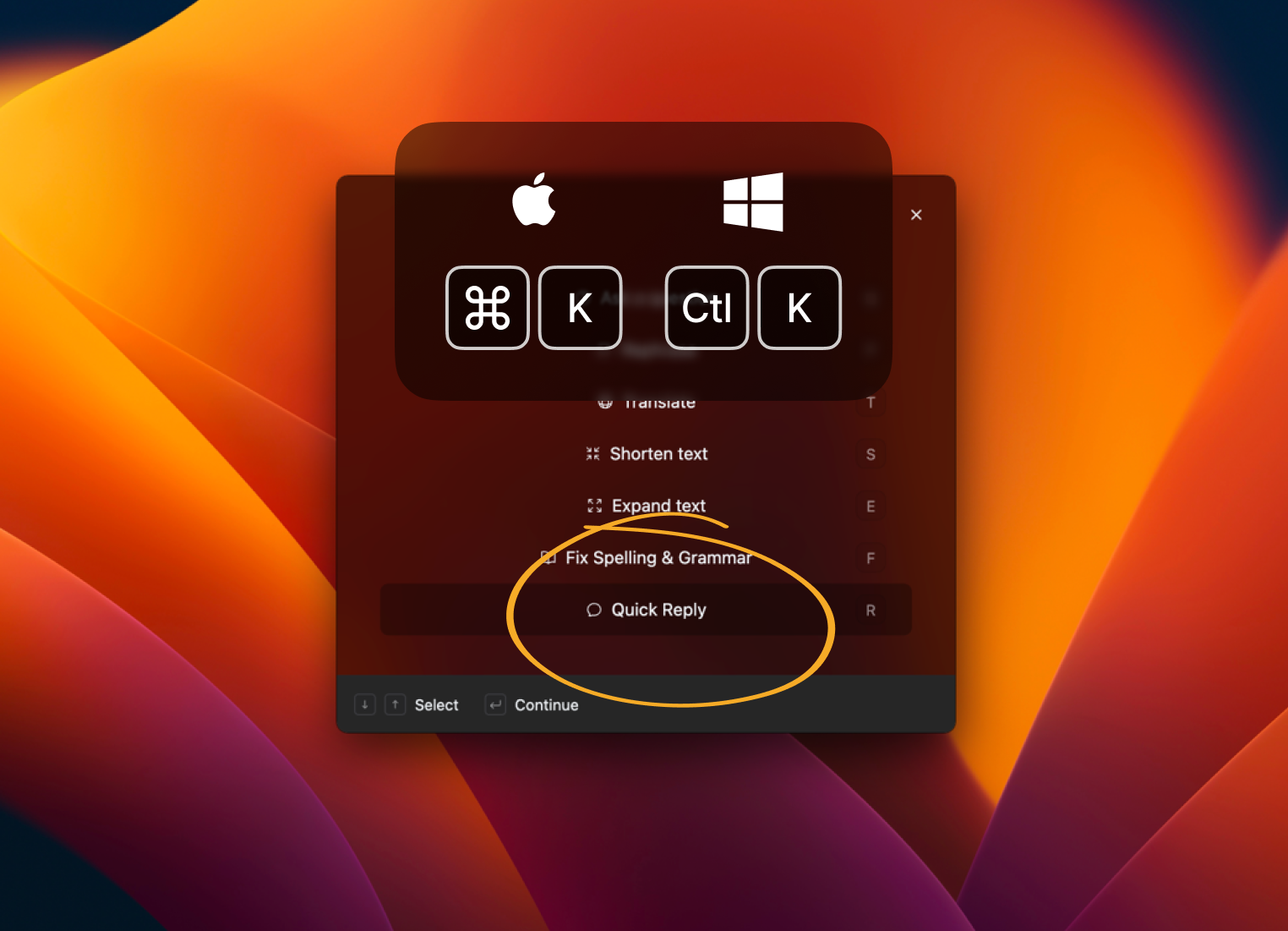
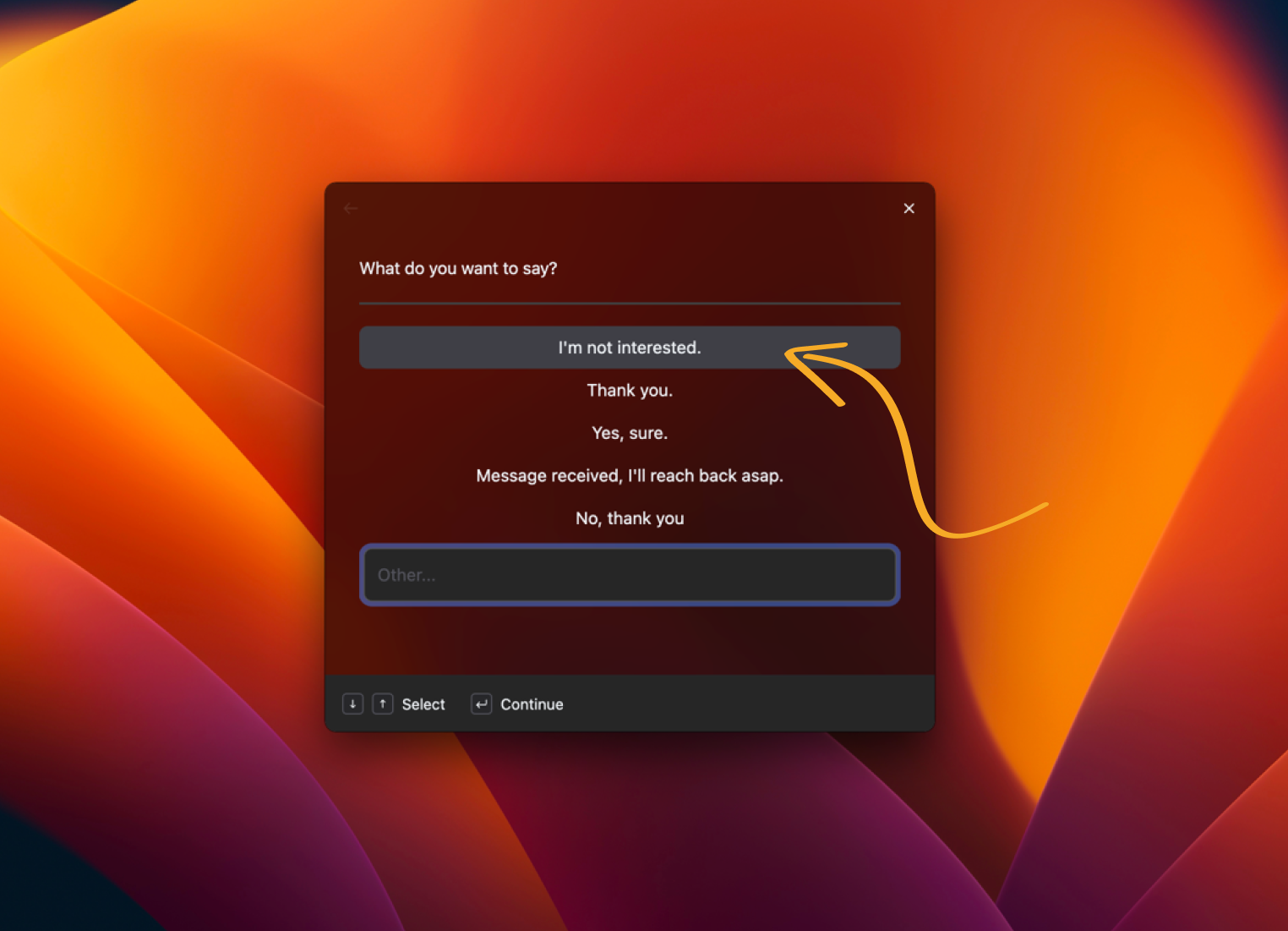
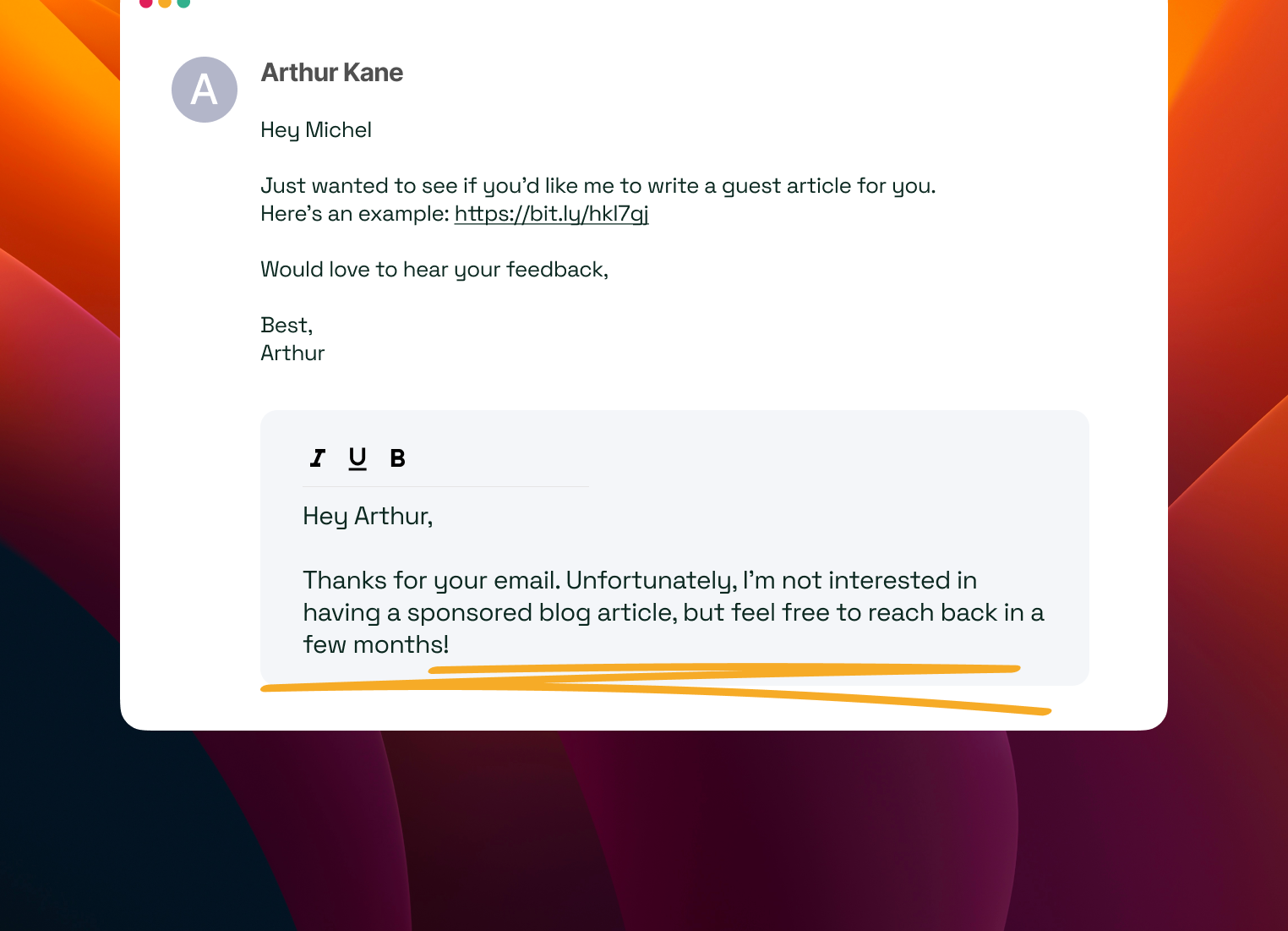
Rephrase content
Quickly create alternative versions of your content and rephrase / proofread sentences.
Select any text
It works everywhere on your computer.
Press Alt+K
Open Quick Actions and select Rephrase
Boom!
You're done!
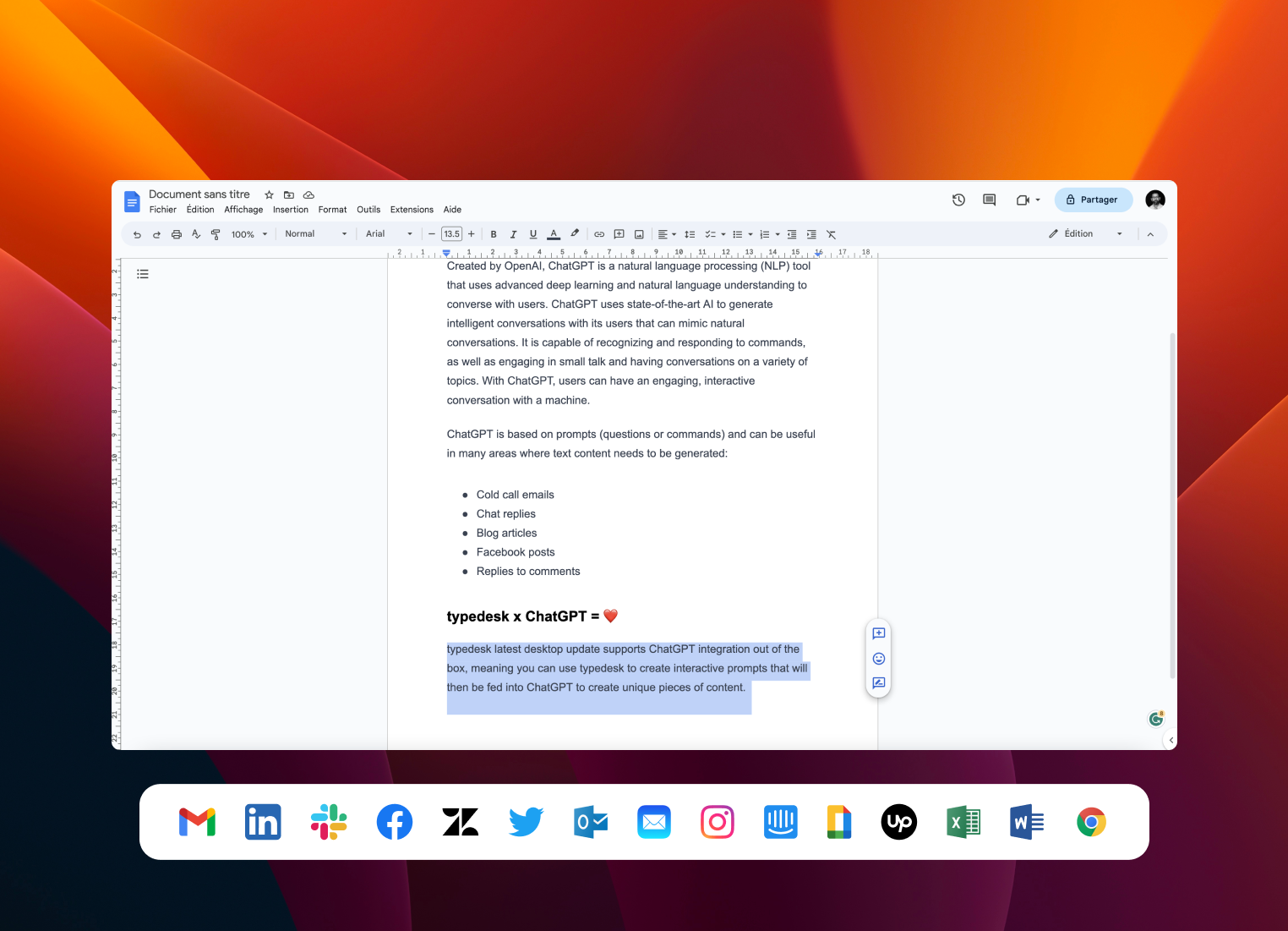

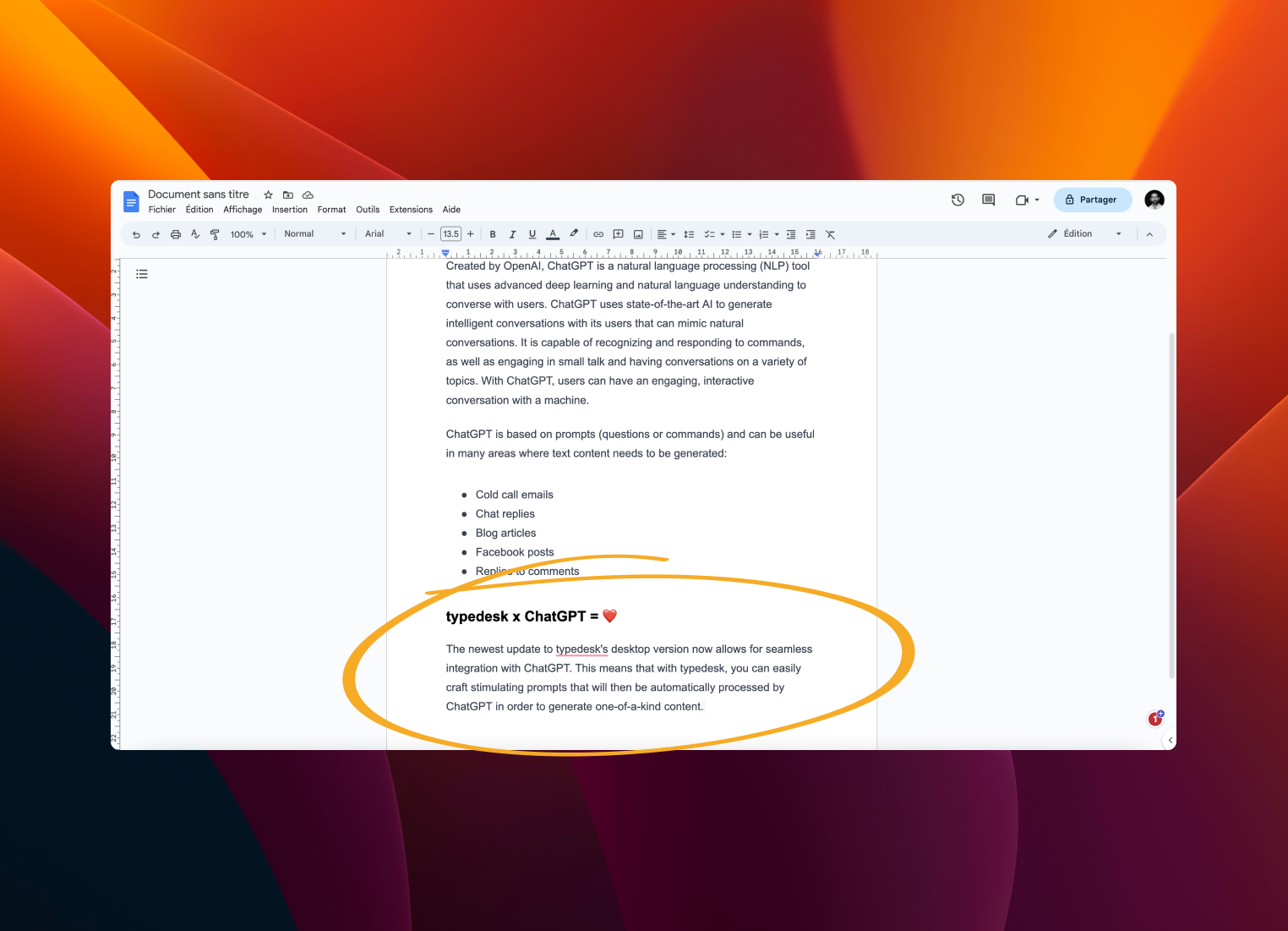
Quickly translate text
Translate text on the go in any language.
Select some text
It works everywhere on your computer.
Open Quick Actions
Press Alt+K on your keyboard and select Translate.
Choose a language
Enter any target language.
You're done!
typedesk will automatically translate and insert the text for you.
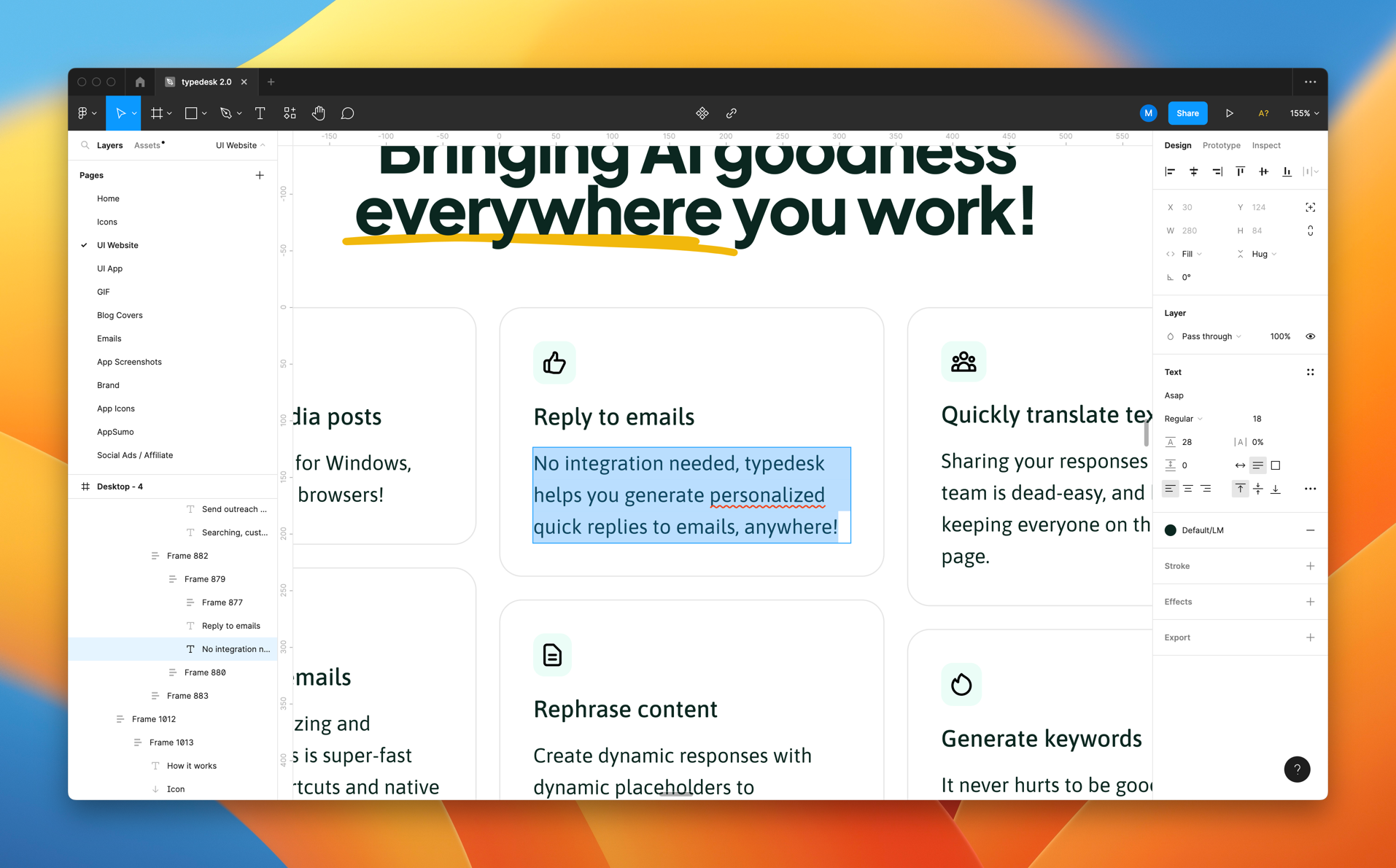
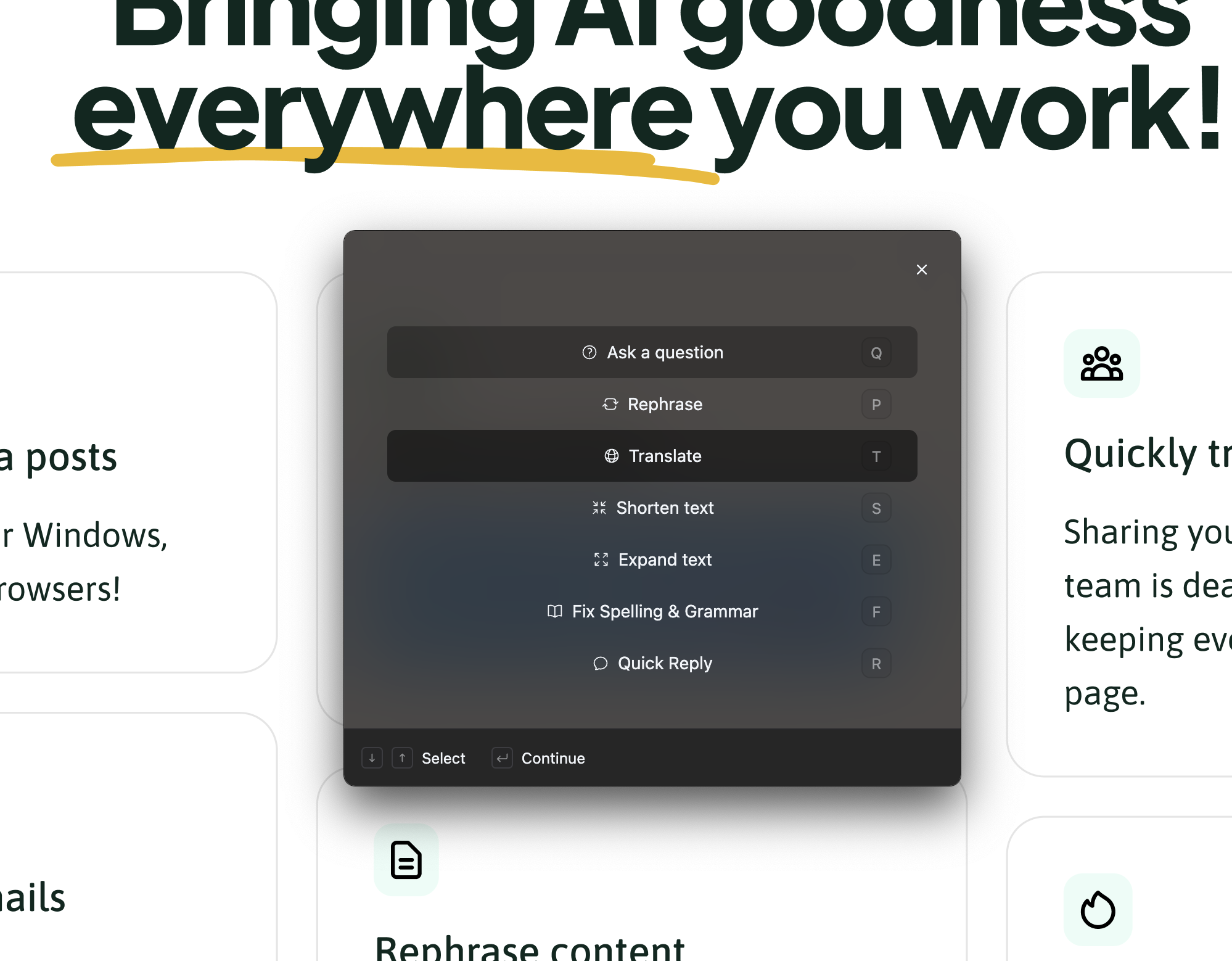
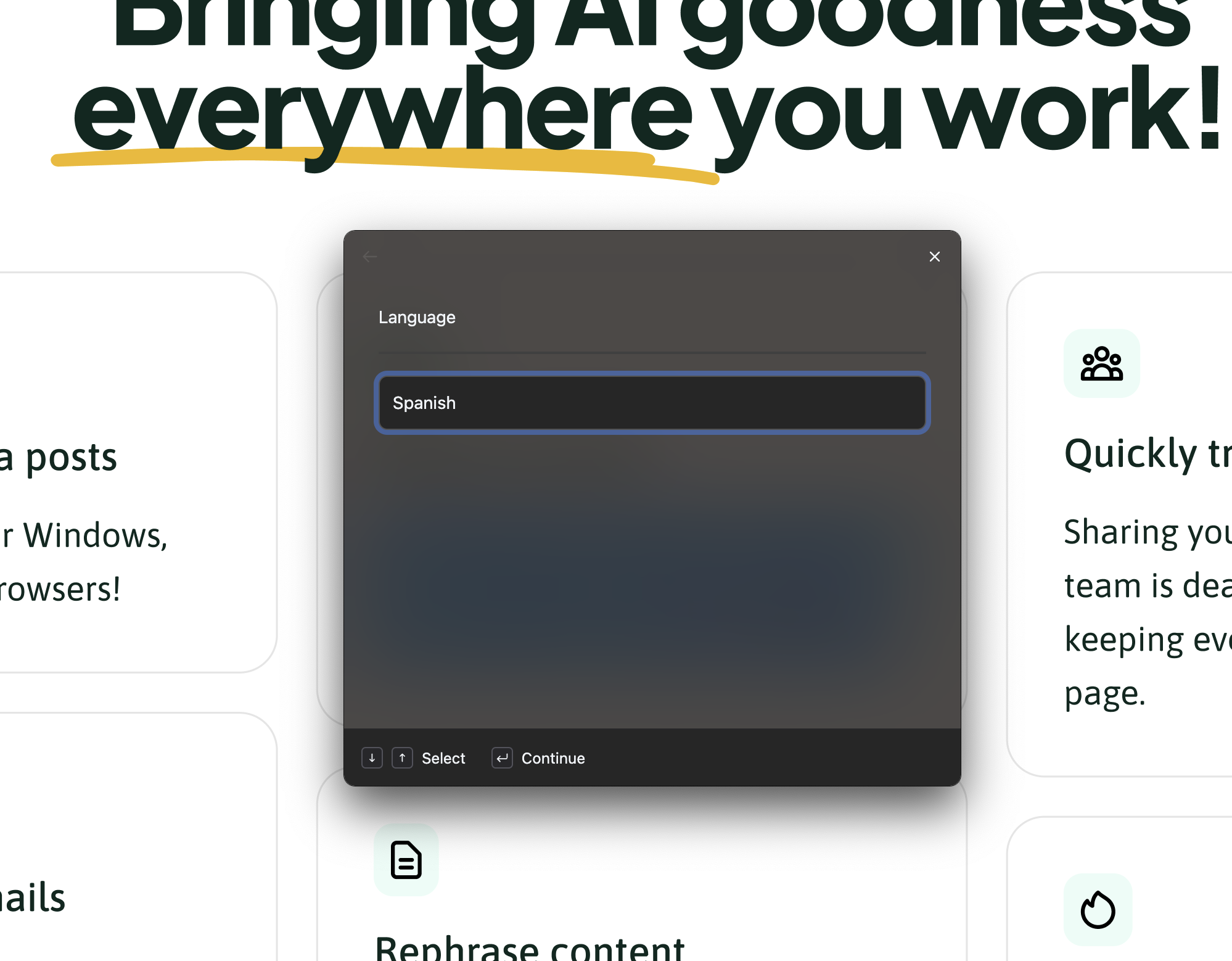
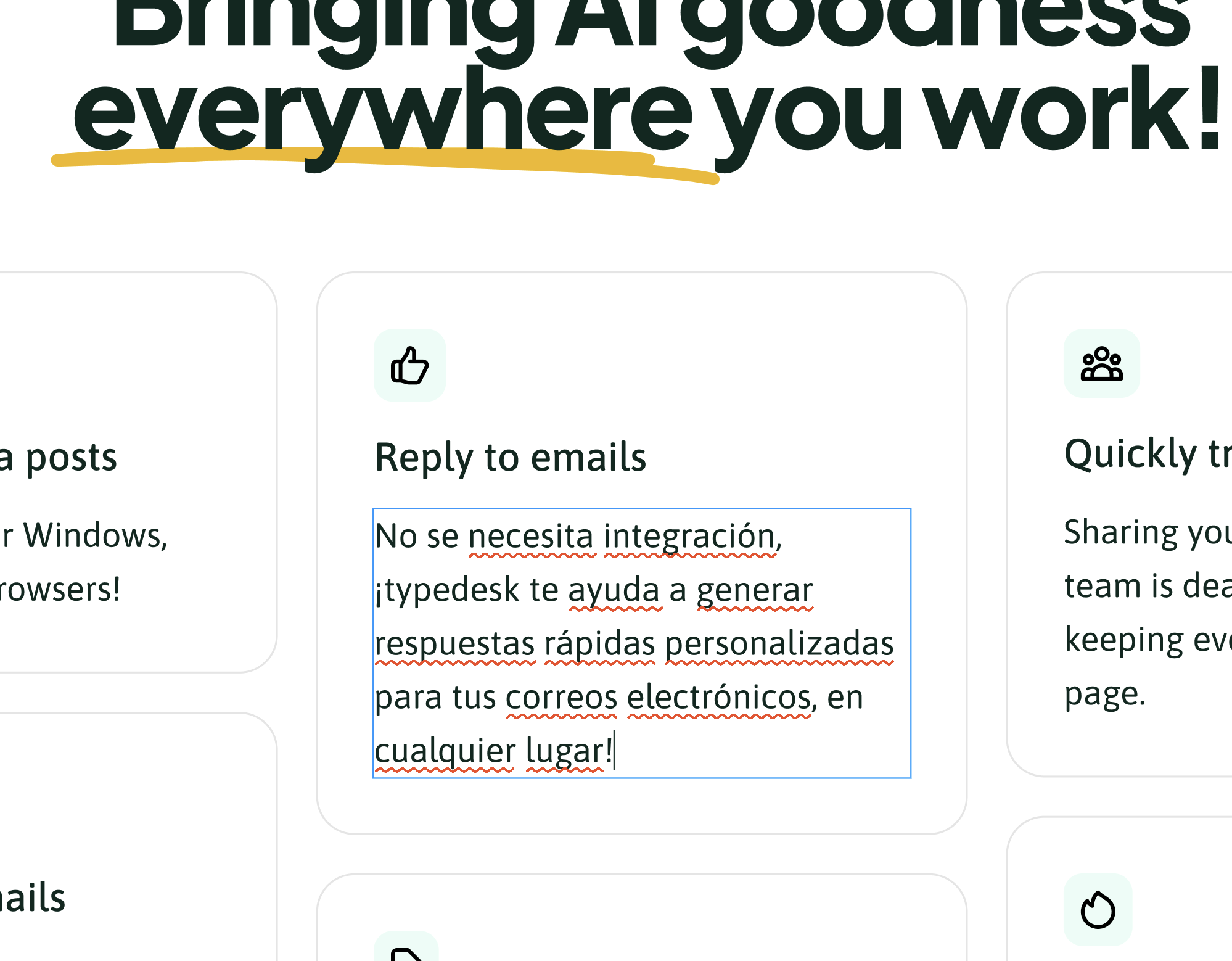
Make SEO recommendations
Easily find and insert keywords for your SEO strategy. Write SEO friendly articles in a minute, and generate optimized meta tags in a second.
Head to your favorite app
In this example, we'll find keywords for an ALT tag
Press Alt+K
Open Quick Actions and select Ask a question
Enter your prompt
For instance, find related keywords for my main keyword
Boom!
You're done!
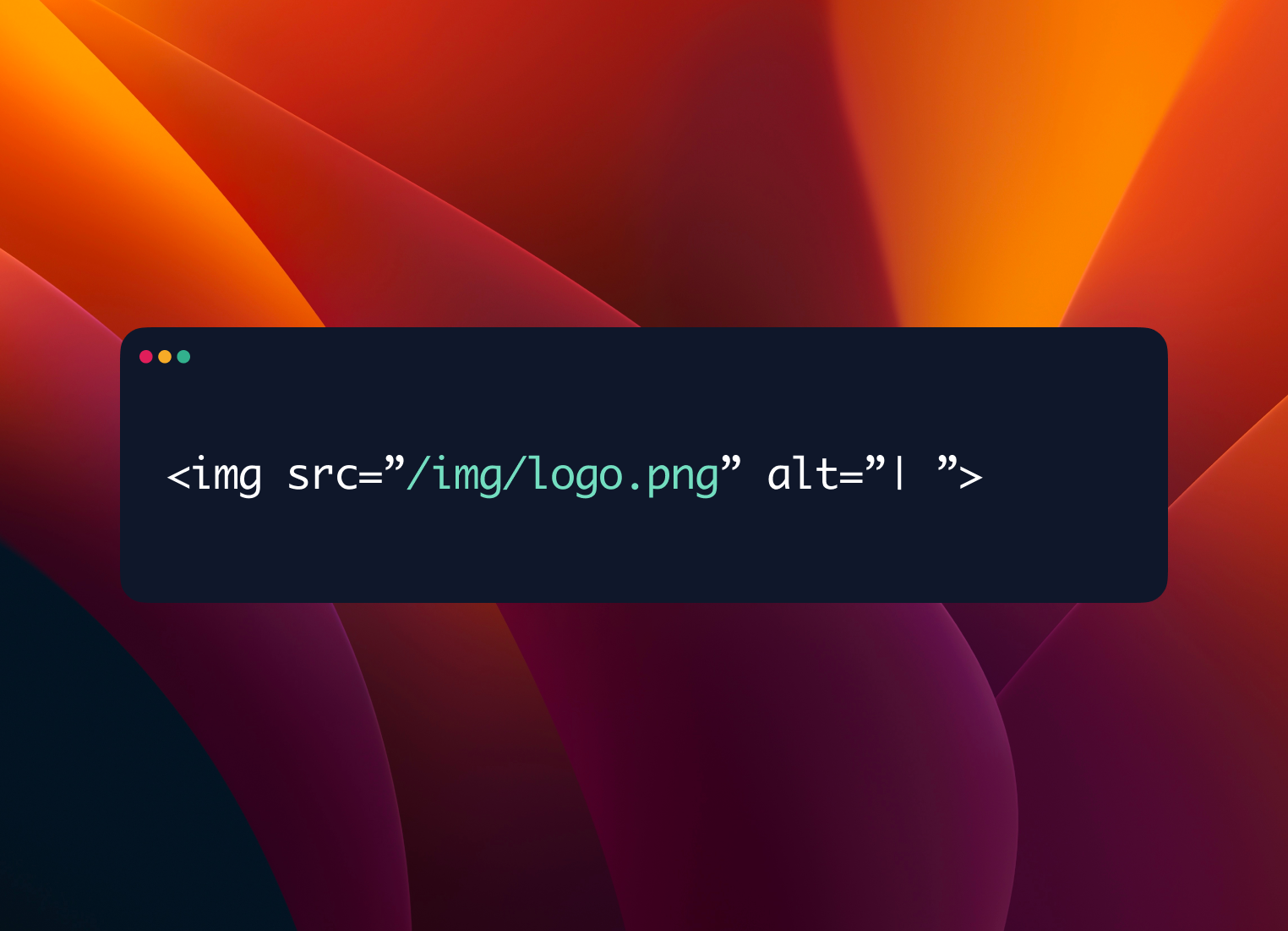

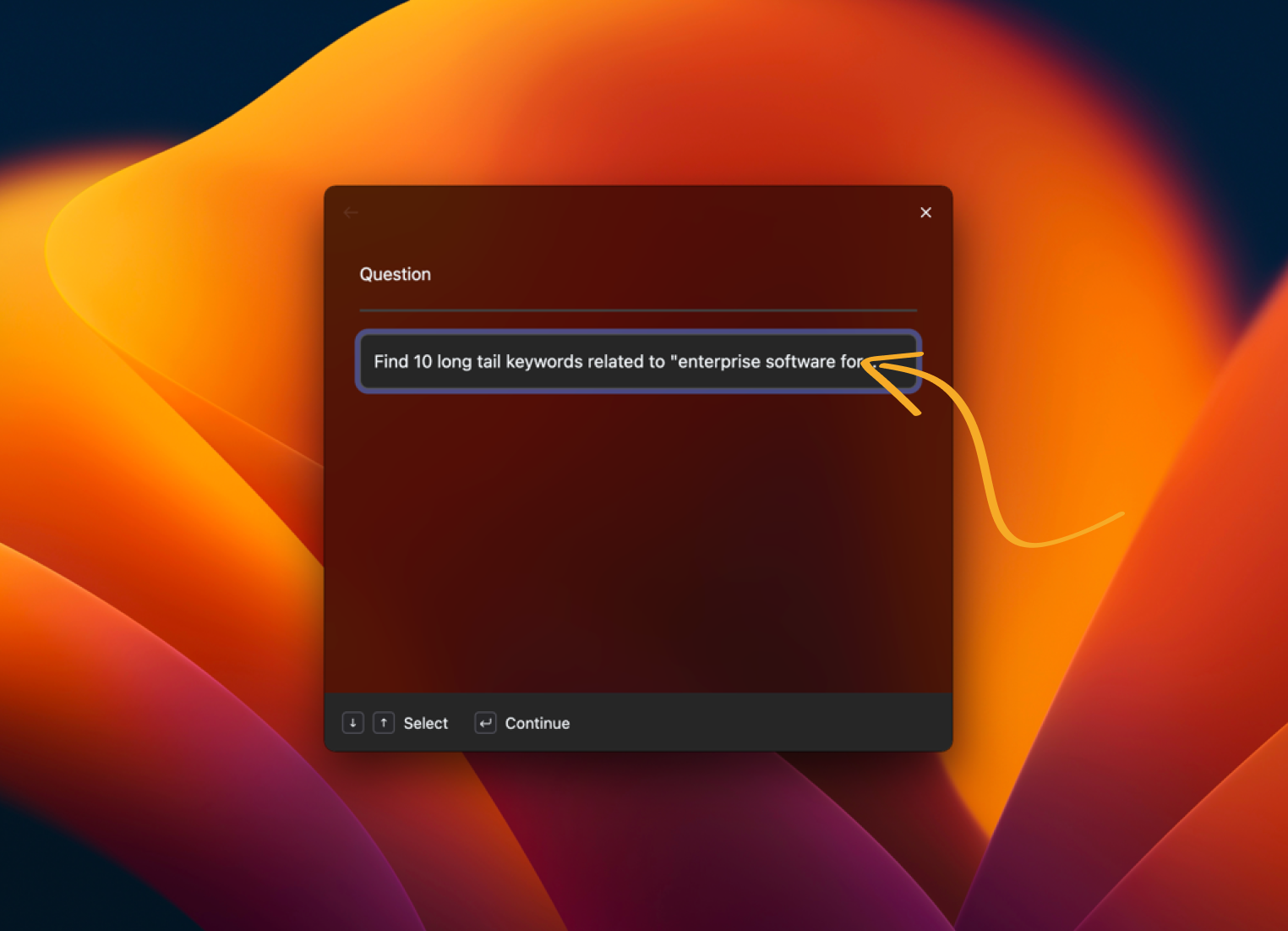
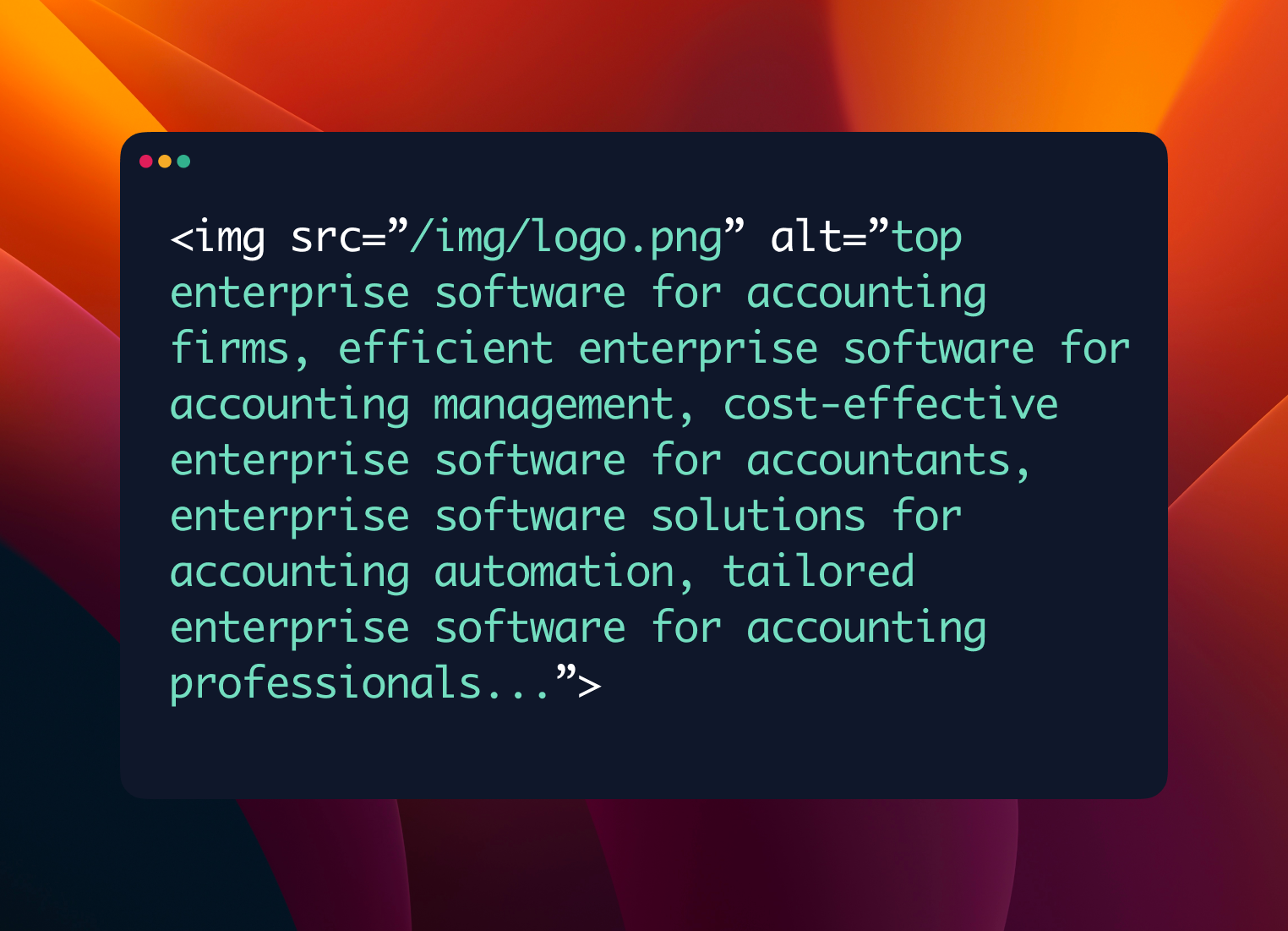
Send personalized Linkedin introductions
Transform your sales and head hunting game with custom, catchy and engaging outreach messages - effortlessly!
Create a prompt model
Use the Clipboard variable to grab the target's information quickly.
Visit a linkedin profile
Copy the header to the clipboard
Open Quick Access
Use the shortcut Alt+C to quickly use your prompt template.
Boom!
You're done!
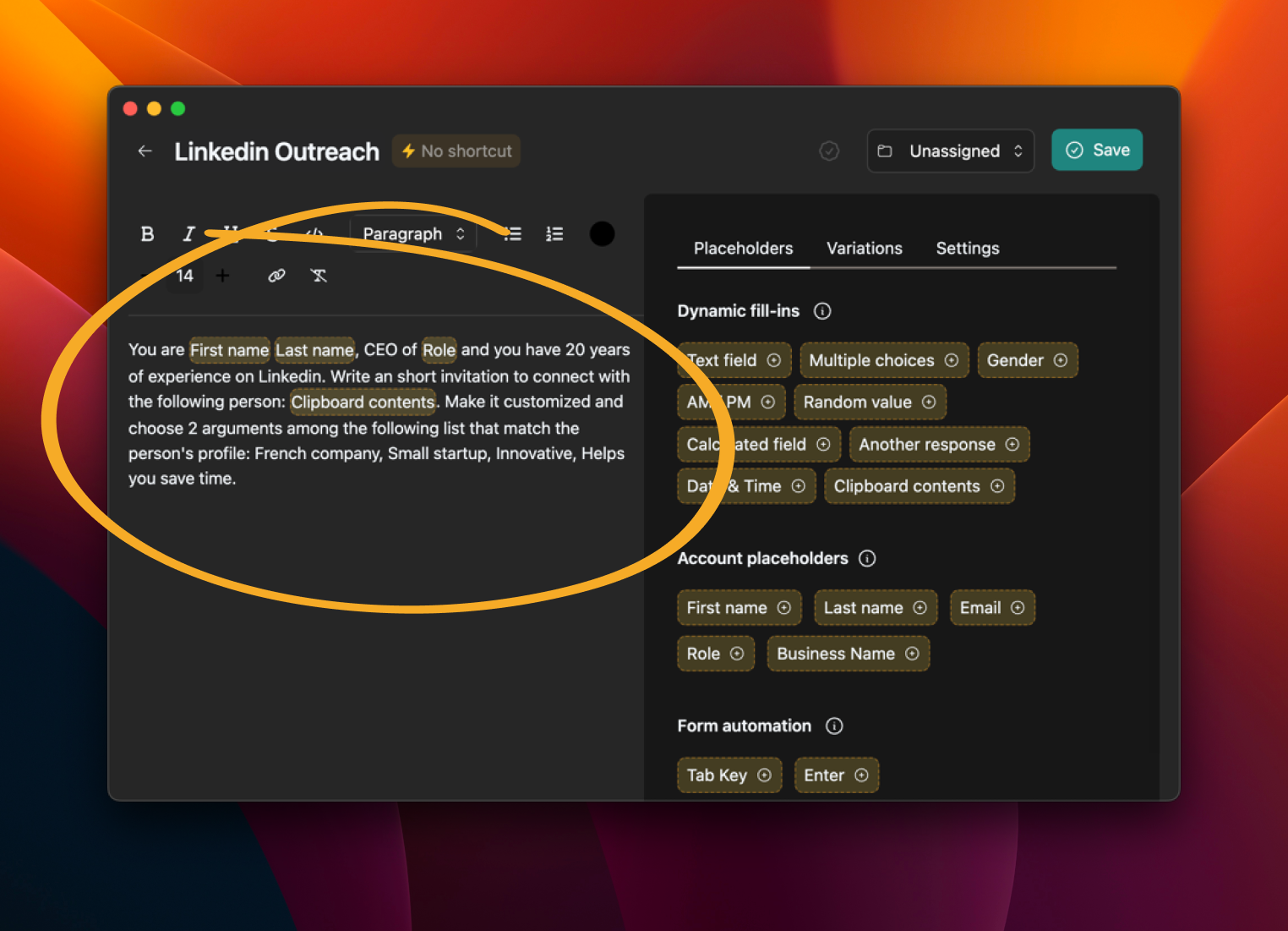
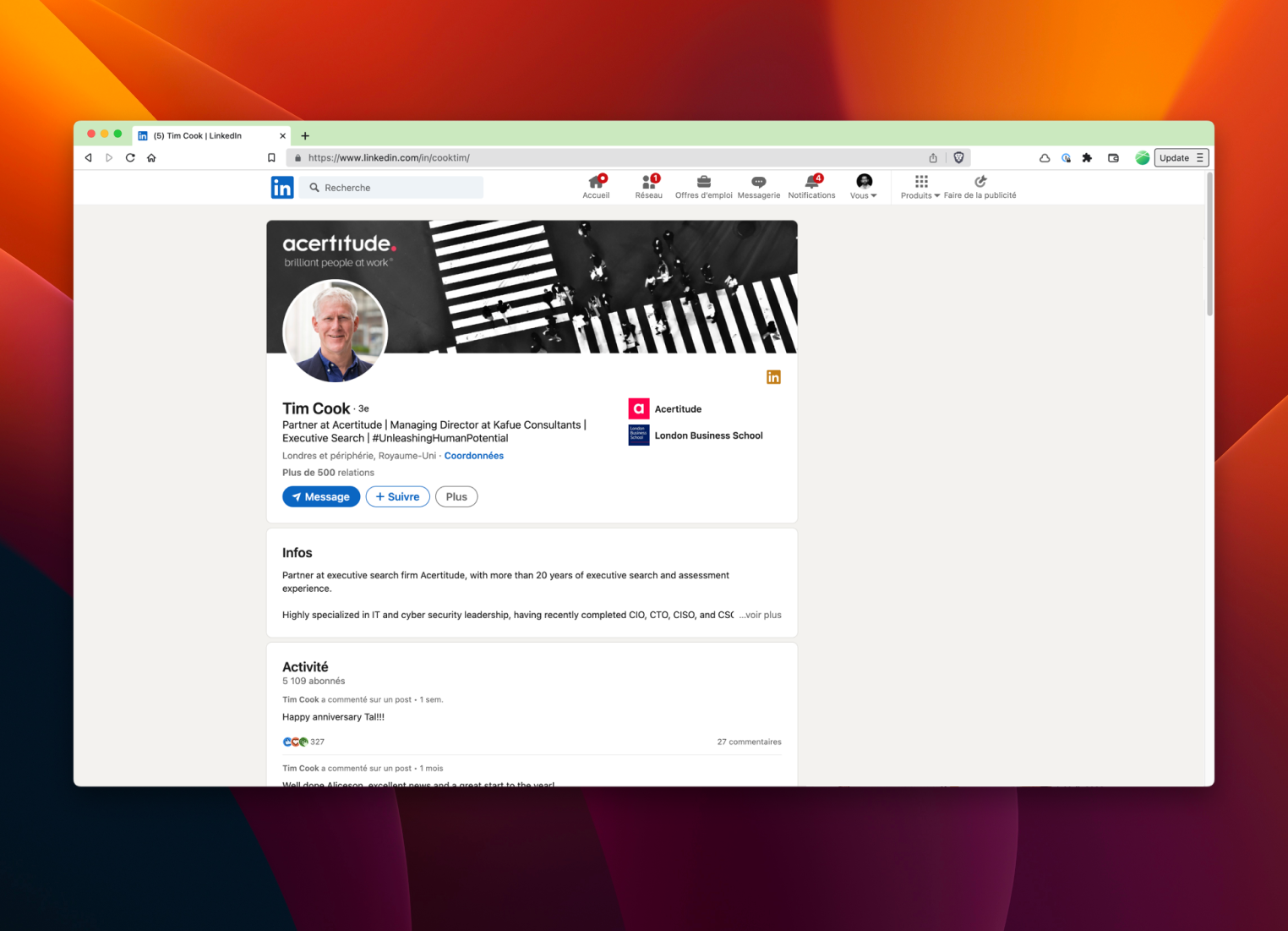

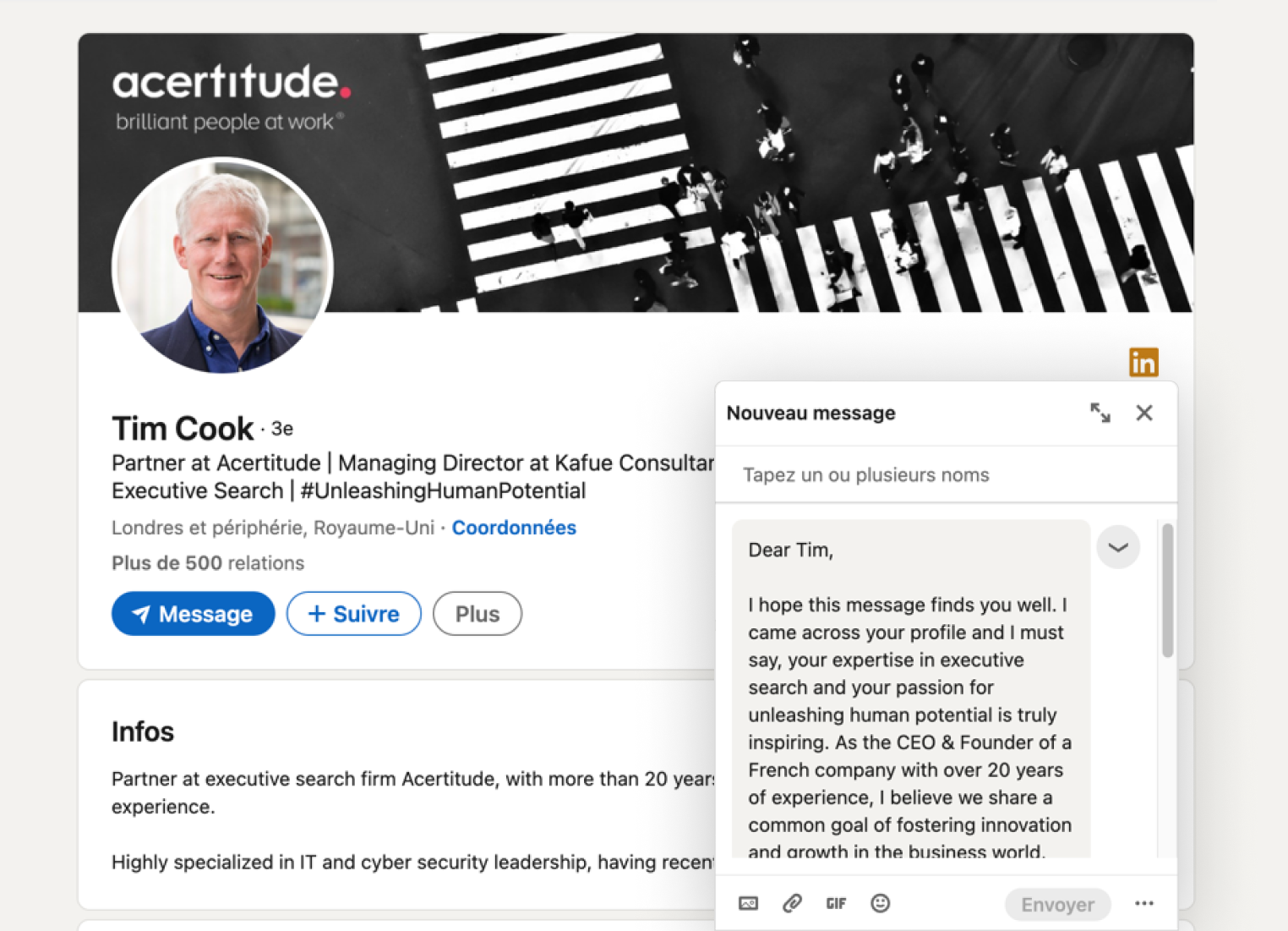
Write social media posts
Craft engaging posts on Linkedin, Facebook or Twitter in a few clicks! Generate hashtags easily.
Create a ChatGPT template
To make the prompt reusable, add a variable for the text of the post.
Create your post
Copy the text to the clipboard when you're done.
Open Quick Access
Select your post and press Alt+C to fill in your prompt.
You're done!
typedesk will autofill the tags for your post!
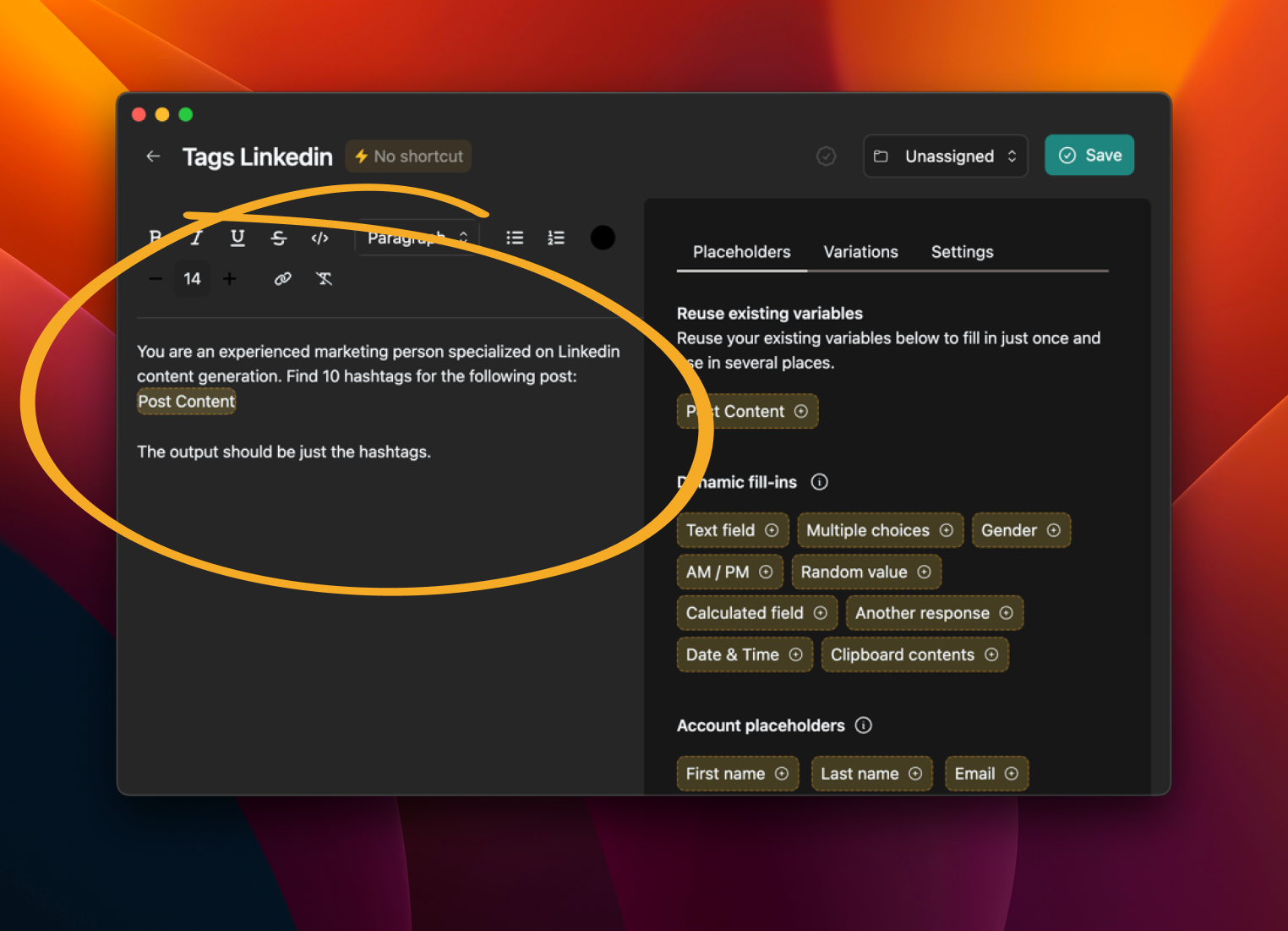
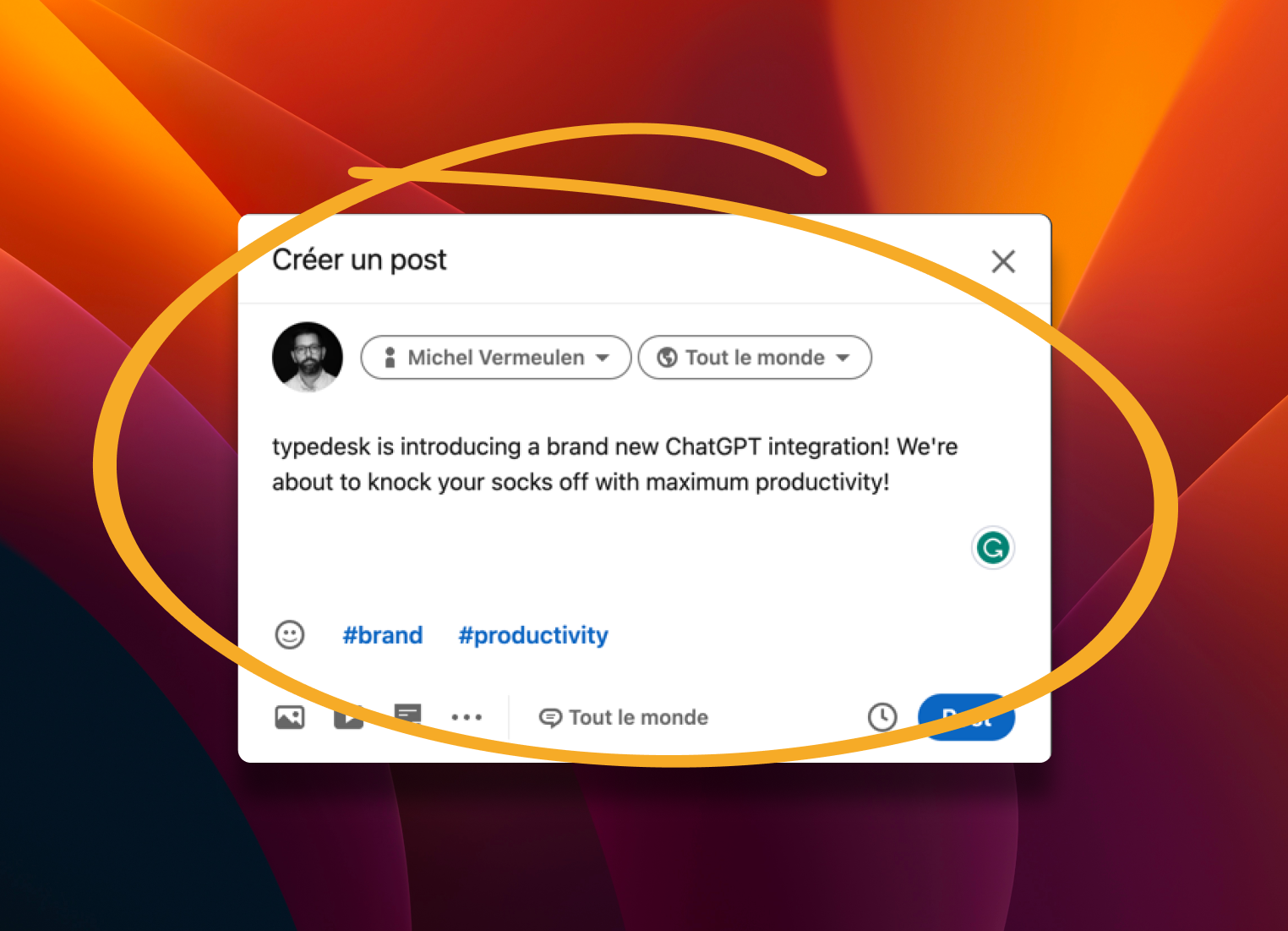

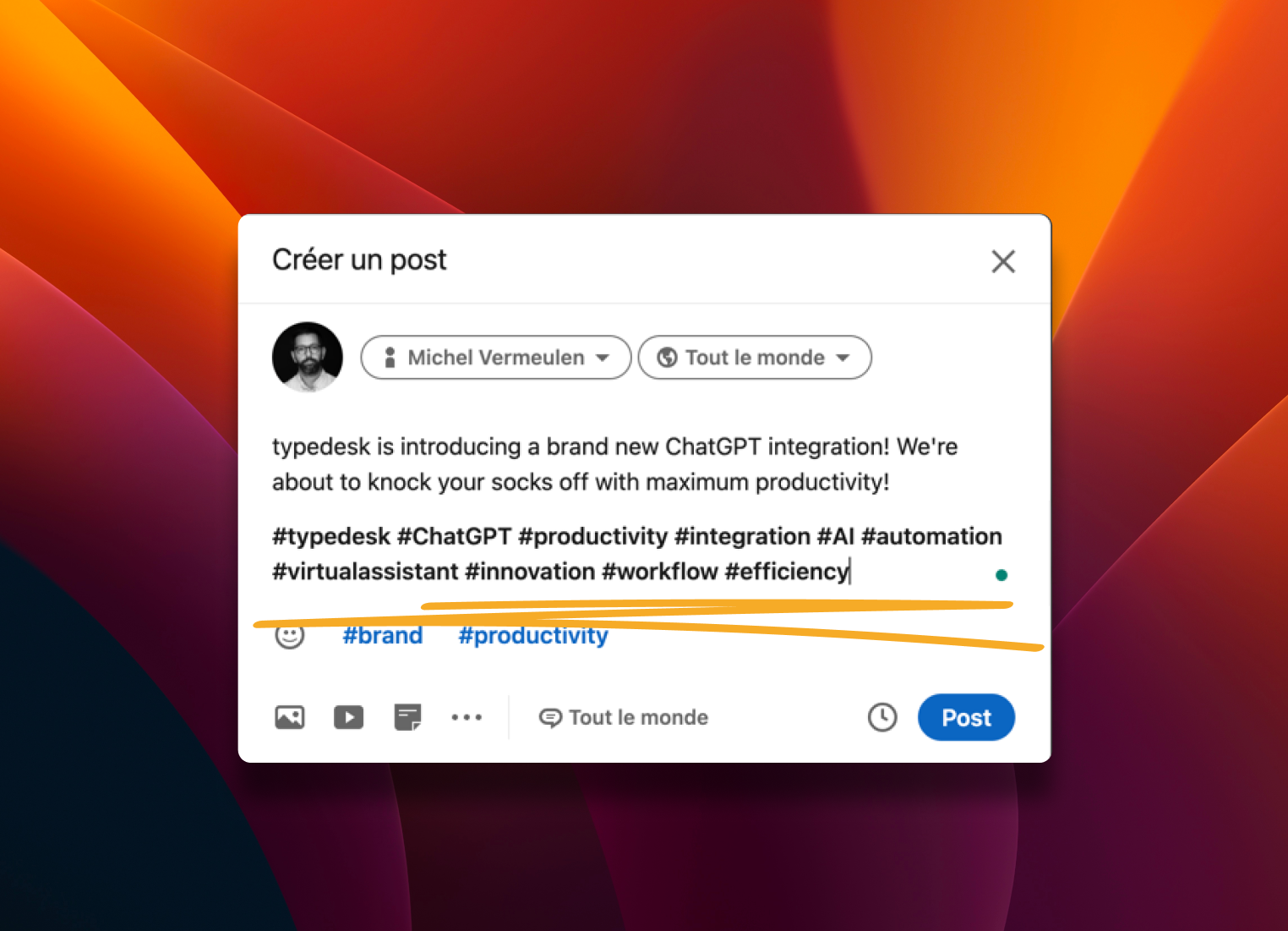
The AI Writing Assistant that works across all your apps and websites
Not just in your browser: typedesk AI prompts generator makes your GPT writing assistant available in 10,000+ apps and websites!

Deploy your AI assistant across your organization
Save your co-workers hours of work each week with typedesk AI prompts generator and ai chat prompt generator. Share your AI prompts and templates with anyone in your organization, so they can reuse your powerful AI prompts and write with a consistent tone.
Learn more about teamsJoin 15,000+ companies who have adopted typedesk free ai prompt generator and openai prompt generator





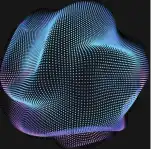
Use AI superpowers, everywhere!
typedesk is the world-first AI prompt text generator. Create powerful prompt templates, share them across departments, and generate text using AI with a simple shortcut, everywhere you work with our midjourney ai prompt generator.
Learn moreSave time with on all your current apps & websites
Looking for a midjourney AI prompt generator? typedesk slots into your existing apps and websites effortlessly. With our versatile tool, you can streamline communication and save valuable time, whether you're replying to emails, managing support tickets, or engaging on social media with our ai chatbot prompt generator. No more app switching—just efficient, unified messaging at your fingertips.
Learn more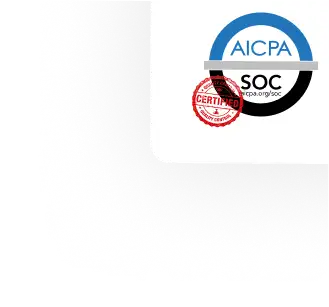
Privacy-by-design
Worried about privacy? typedesk never collects your keystrokes or use your data. We encrypt your templates using AES-256 in CTR mode with HMAC-SHA256 for integrity protection. Our providers are SOC type 2 and 3 compliant.
Read our security policy
Keyboard-first approach
Navigate your typing tasks with lightning speed using typedesk's keyboard-first approach. Craft and deploy responses faster than ever, with intuitive shortcuts that put your productivity on the fast track. It's a typing revolution that IT and power users adore.
See all the shortcuts
Monitor adoption of your AI Prompt Generator
Accurate data is required to make good decisions. typedesk generates weekly reports so you can see who’s most active on your team, which prompts are being used and how much time is being saved by the team.
Learn more
The easiest way to find your prompts
Need to quickly search for your template? Use the Quick Expander to easily browse your templates from anywhere on your computer.
Learn more
Quickly improve your writing with our AI assistant
With a single shortcut, typedesk improves your content thanks to our AI assistant. Translating, rephrasing, or even create replies to any email or message takes a second.
Learn moreIt was love at first type
Our top teams save $900 per month by using typedesk mac text expander!
Read all reviewsFrequently asked questions
Need more info about typedesk text expander? Visit our learning centre to become a template master!
Visit learning center
 What is an AI Prompt Generator?
What is an AI Prompt Generator?
An AI Prompt Generator is a tool that leverages artificial intelligence to help users with various aspects of writing, such as grammar checking, style improvement, content generation, and more. These assistants can provide suggestions, automate tasks, and even create content based on prompts, making writing tasks easier and more efficient.
 Is typedesk the best AI Prompt Generator?
Is typedesk the best AI Prompt Generator?
typedesk integrates native AI technology to enhance its capabilities as a canned responses app and document automation platform. With its AI integration, typedesk allows users to easily create AI-generated content and insert it into any app or website, positioning it as a strong contender among the best AI Prompt Generators available.
 Is typedesk AI Prompt Generator free?
Is typedesk AI Prompt Generator free?
typedesk offers a free version with basic features, allowing users to explore its capabilities in managing and automating typing tasks. As a document automation platform with integrated AI, typedesk provides tools for creating efficient and consistent communication.
 Are there a lot of online AI Prompt Generators online?
Are there a lot of online AI Prompt Generators online?
Yes, there are many online AI Prompt Generators available, each with its own set of features and capabilities. These tools can range from simple grammar checkers to sophisticated content generators, catering to a variety of writing needs and preferences.
 Does typedesk AI offer integrations with other apps?
Does typedesk AI offer integrations with other apps?
Yes, typedesk does offer integrations with other apps. With its AI integration, typedesk enhances its functionality, working seamlessly with platforms like Gmail, Zendesk, Helpscout, Facebook, and many more, making it a versatile choice for automating and managing typed responses across different applications.
 Where can I use typedesk AI features?
Where can I use typedesk AI features?
typedesk AI features can be used within its own platform and across various applications through its integrations. Users can leverage these features to generate content, fill in placeholders with contextually relevant information, and improve overall productivity on websites, email clients, helpdesk software, and more.
Ready to meet your AI Prompt Generator?
Join the AI text expander revolution. Get our ai writing prompt generator and playground ai prompt generator for you and your team today to reclaim your time!




