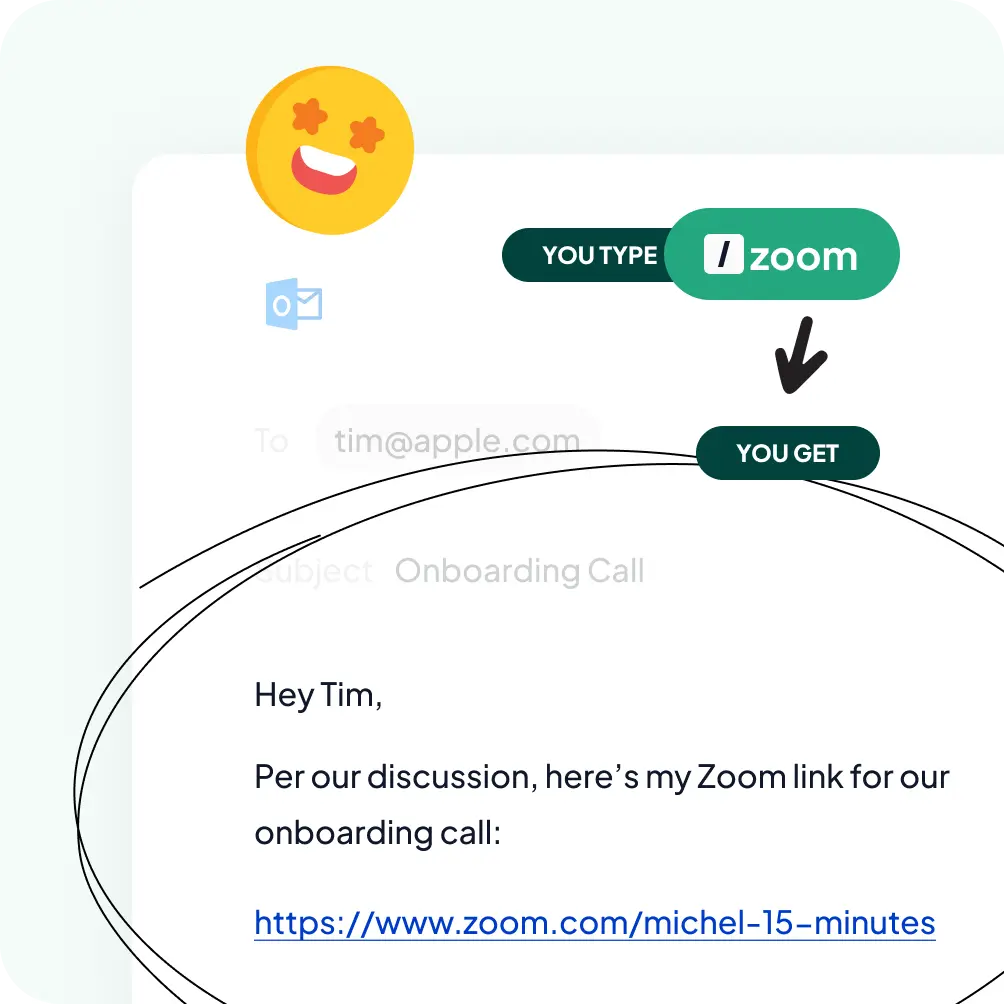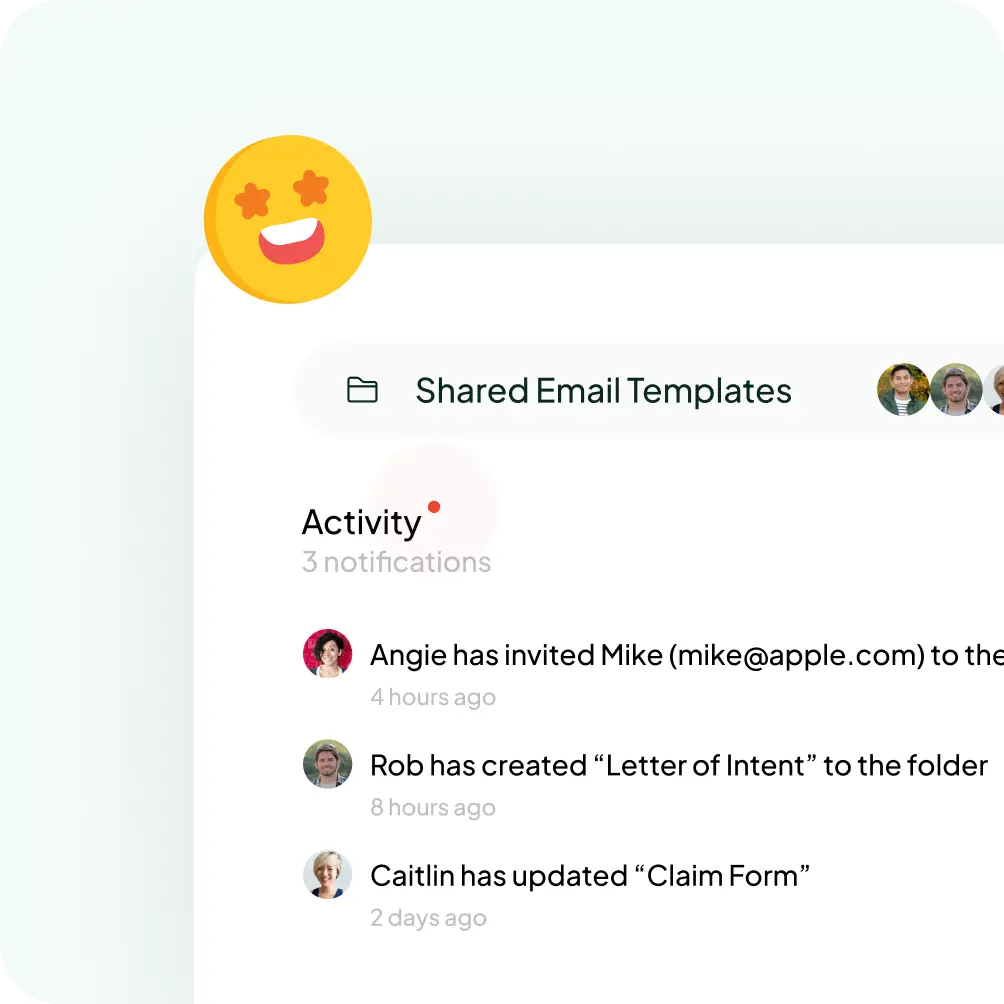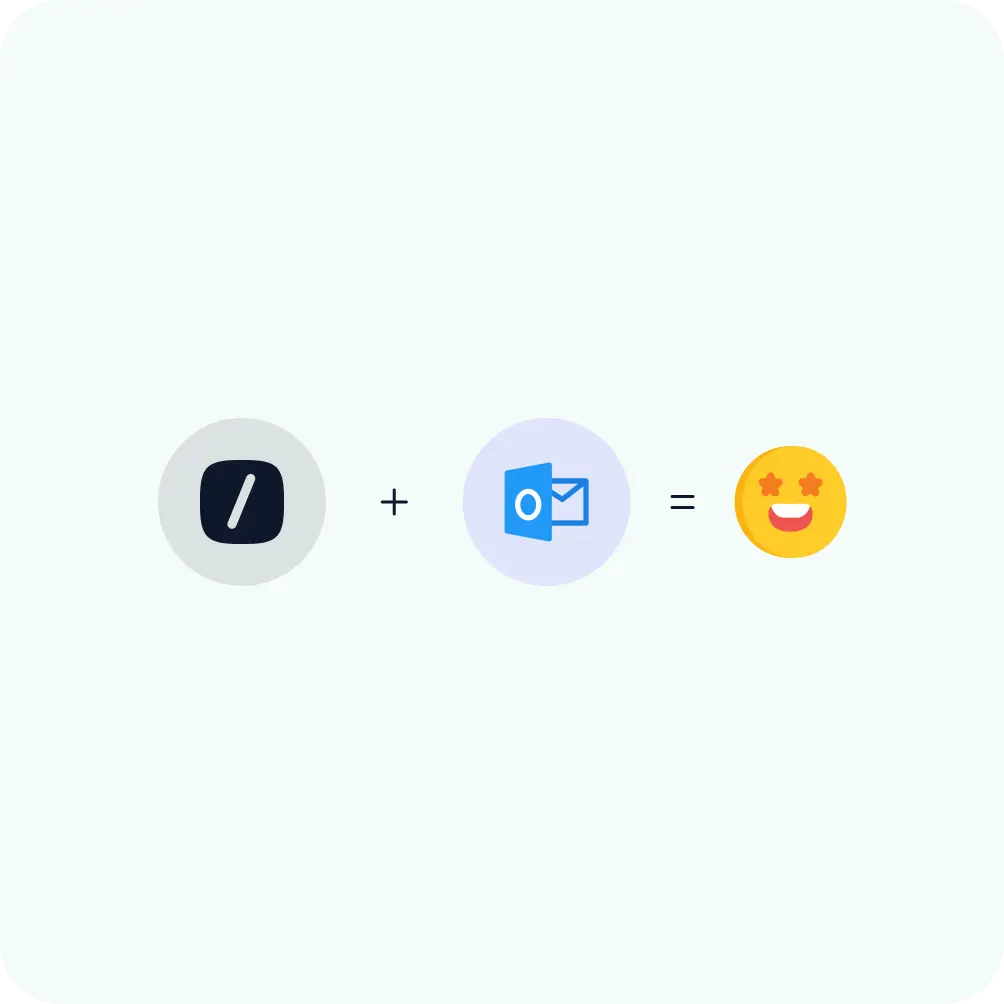Create email templates in Outlook with the #1 text expander
Curious about how to craft an email template in Outlook? typedesk is here to guide you! Uncover the most straightforward method to develop Outlook email templates that seamlessly integrate across your desktop applications. Effortlessly compose and dispatch polished emails in no time, selecting from an extensive array of adaptable placeholders. Embrace the efficiency of typedesk for your Outlook correspondence and elevate your email game!
Available on Mac, Windows and in your browser

Rated 4.8/5 over 300+ verified reviews
How to create email templates in Outlook?
Outlook email templates, also called Quick Parts, are the fasttrack to sending common replies and emails. Learn where to find Quick Parts in Outlook and how to optimize and share Outlook email templates.
Without typedesk
Use Outlook Quick Parts to create email templates
With typedesk
Use typedesk to create advanced templates that work beautifully with Gmail.
Open a new email in Outlook and type the text for your Quick Part.
Select the text you want to save and go to the 'Insert' tab.
Click 'Quick Parts' and then 'Save Selection to Quick Part Gallery'.
Give your Quick Part a name, add a description if desired, and click 'OK'.
To use it, click 'Quick Parts' in a new email and select your saved text.
Press Alt+N
Compose your template with optional customizable fields. Assign a shortcut to the template and save.
To use your template, type / followed by the text shortcut you've created.
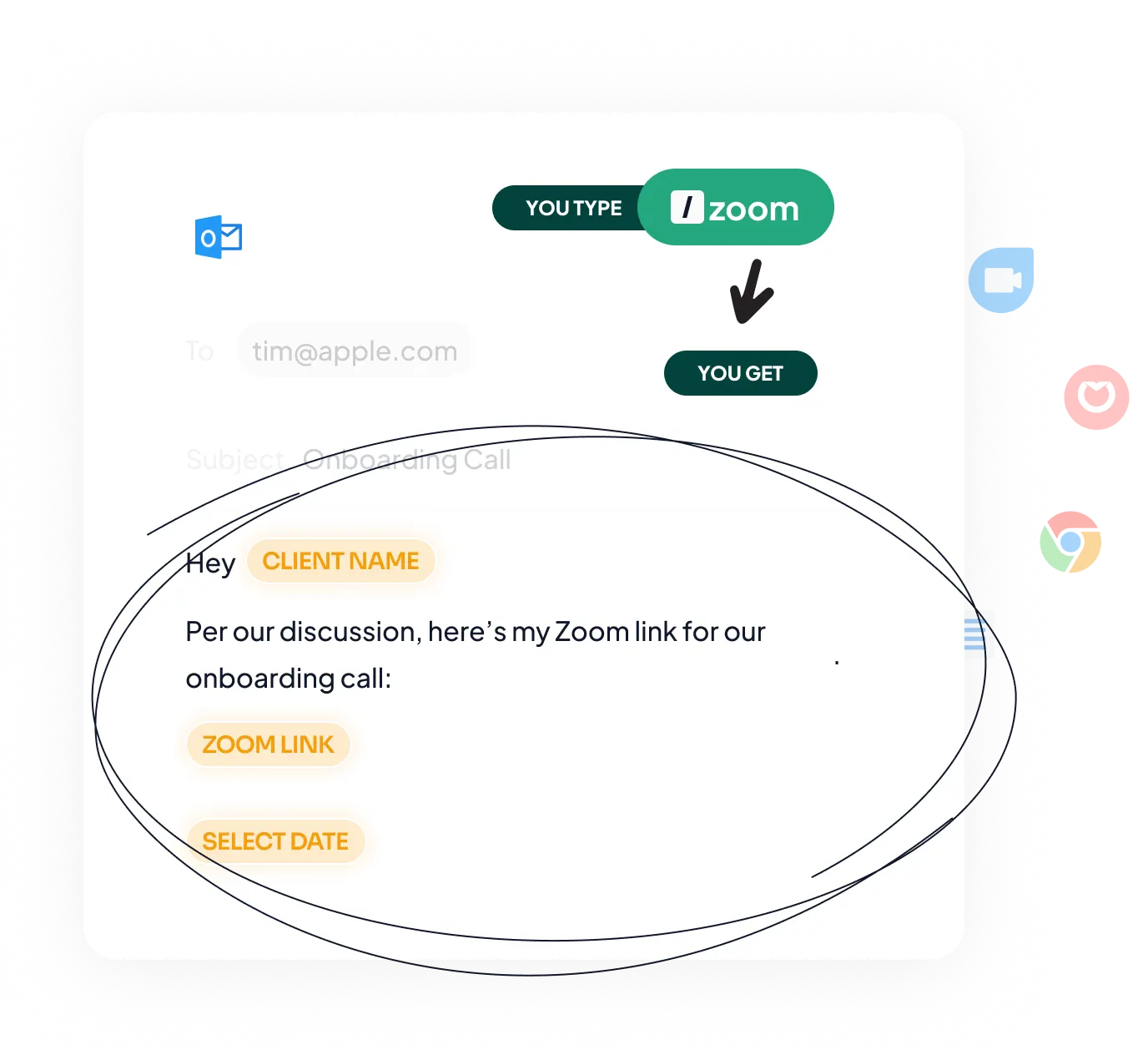
Create Outlook templates easily
If you’re looking for a powerful text expander to help you create email templates in Outlook with ease, you’ve come to the right place. With typedesk text expander, you’ll be able to have all your favorite answers ready to go in just a few clicks.
Ready to reclaim 7 hours a week? With typedesk, you’ll save a few hours a week and boost your productivity. Your favorite templates are ready to go with just a single click.
How it works
typedesk works out of the box with Outlook. Create Outlook email templates using typedesk, and share your templates with your team within minutes.
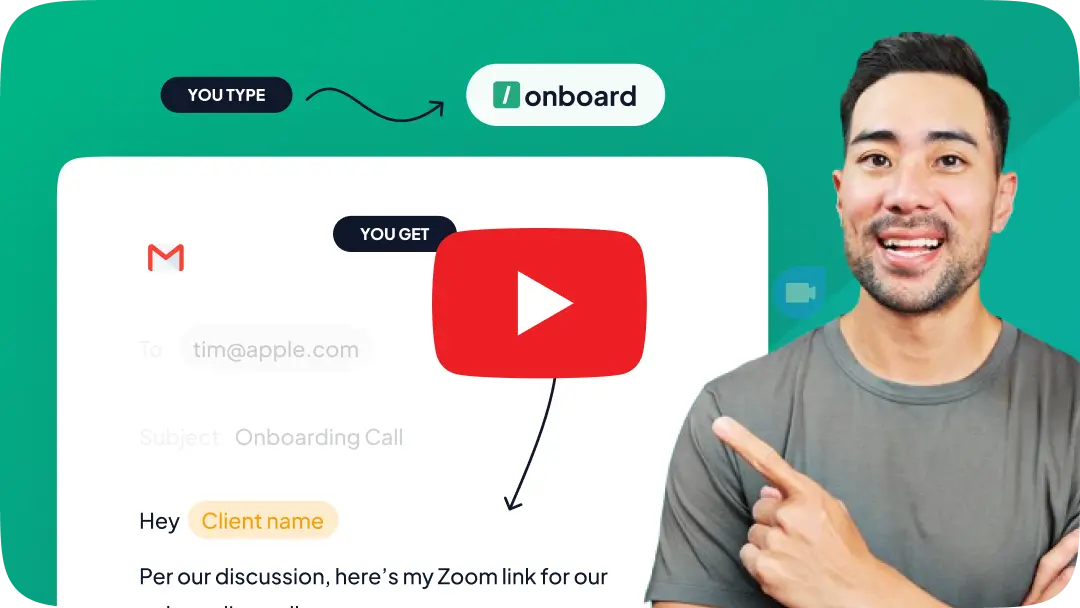
Download typedesk text expander for Windows and Mac. It’s easy to setup and to use. Click here to download typedesk.
Create Quick Parts in typedesk app. Assign a text shortcut for each template you want to use quickly.
Open Outlook, create an new email and enter '/' along with your designated shortcut. Like magic, typedesk will generate your email template instantly.
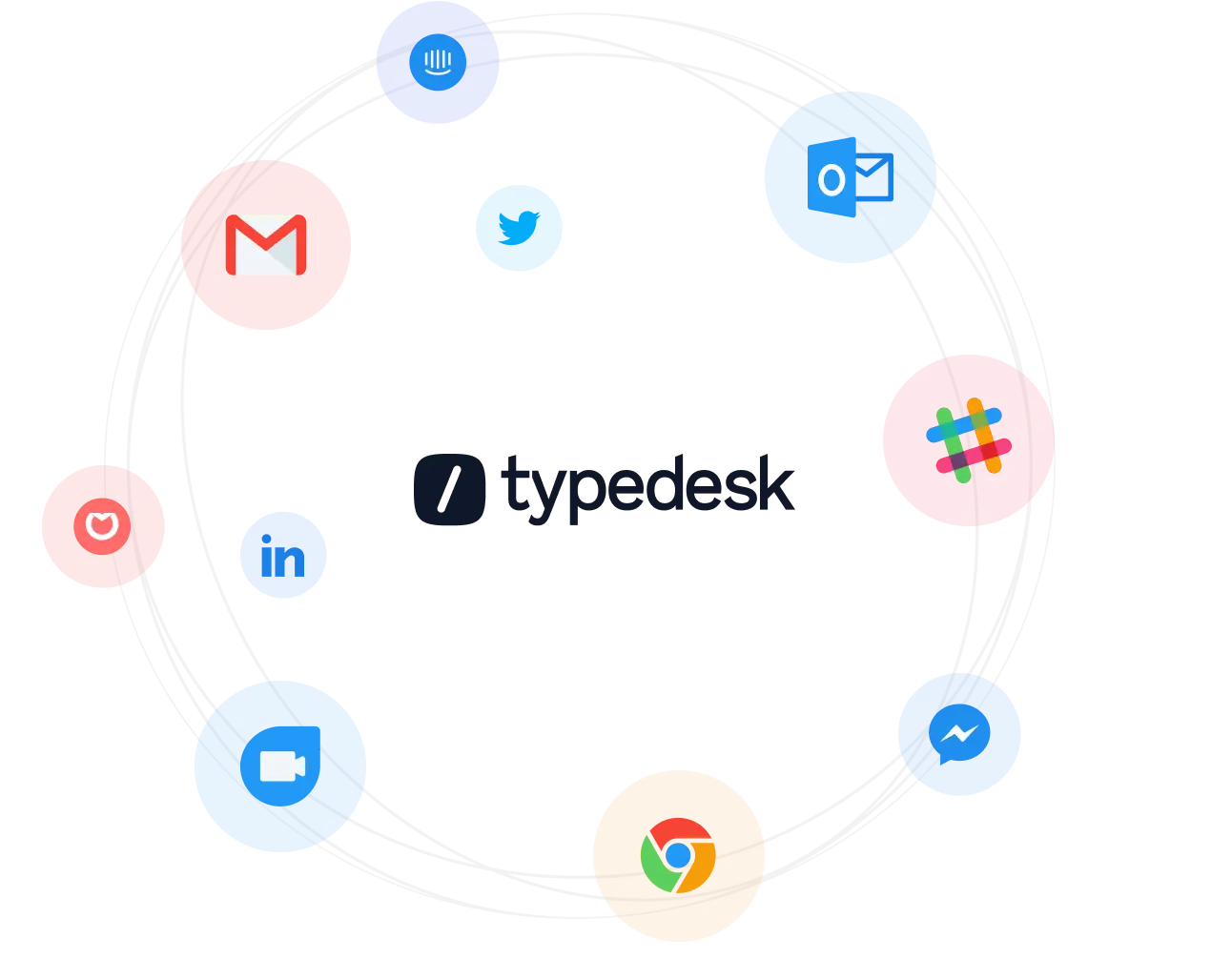
Your Outlook templates are available everywhere you work
With typedesk, you can save time across all your email clients and applications. Whether you use Gmail, Outlook or Apple Mail, you can use typedesk to make your workflow more efficient and save you valuable time.
typedesk works with all of your apps, so you can easily create text templates and access them across all platforms. Say Goodbye to Repetitive Typing and Hello to Increased Productivity Create and Access Text Templates with typedesk.
Your Outlook Quick Parts, with superpowers!
typedesk text expander boosts the effectiveness of your Outlook templates, offering smart placeholders and easy sharing options.
Quickly and easily customize your Outlook templates
Using typedesk text expander to craft your Outlook templates adds a layer of sophistication with its dynamic placeholders and straightforward sharing features.
It works out of the box with Outlook
typedesk templates work beautifully with Outlook, no integration needed.
Easily share your Outlook templates
typedesk lets you effortlessly share your Outlook email templates with your team for uniformity, setting it apart from the default Outlook template options.
Your Outlook email templates available with a text shortcut
With typedesk, you can activate your templates in Outlook using a simple text shortcut that you pick yourself, unlike the more limited Outlook email templates.
Take Outlook templates to a new level
The most versatile solution to create and manage Outlook templates
Features

Create templates with fill-in placeholders


Share templates with other people


Insert email templates with a text shortcut


Search your email templates with keywords


Organize your email templates into folders


Use your email templates everywhere


The Outlook Quick Parts alternative loved by hundreds of users
Manage your Outlook templates with typedesk and save several hours a week sending out emails!
Trusted by 15,000+ teams worldwide



Frequently asked questions
Learn how to create a template in Outlook. Follow the guide and find all your answers here.
Visit learning center
 Can you create a shortcut for email template in Outlook?
Can you create a shortcut for email template in Outlook?
While Outlook allows the creation of shortcuts for email templates using Quick Steps, typedesk provides an even more efficient solution. With typedesk, you can create shortcuts for your email templates that are accessible across various platforms, not just Outlook, making it a versatile alternative for managing your email communications.
 How do I quickly add a template in Outlook?
How do I quickly add a template in Outlook?
To quickly add a template in Outlook, you could use the built-in My Templates add-in. However, for a more robust and user-friendly experience, consider using typedesk. typedesk offers a wider range of features and the ability to quickly insert sophisticated templates with variables and placeholders, streamlining your email process even further.
 What is the fastest way to access email templates in Outlook?
What is the fastest way to access email templates in Outlook?
Outlook users might pin the My Templates add-in for fast access, but typedesk offers a quicker and more centralized approach. With typedesk, you can access your email templates from a single interface and use them not only in Outlook but across multiple email platforms and applications.
 How do I get the template button in Outlook?
How do I get the template button in Outlook?
To get a template button in Outlook, you normally enable the My Templates add-in. For a more powerful and seamless experience, typedesk can be utilized as an alternative. With typedesk's integration, you can have a dedicated button or shortcut that brings up your customized templates, complete with dynamic content, for more efficient email management.
 How to create email templates in Outlook?
How to create email templates in Outlook?
 How to create templates in Outlook?
How to create templates in Outlook?
 How to save email templates in Outlook?
How to save email templates in Outlook?
 How to use Outlook templates?
How to use Outlook templates?
 How to use templates in Outlook?
How to use templates in Outlook?
 How to make templates in Outlook?
How to make templates in Outlook?
 How to save templates in Outlook?
How to save templates in Outlook?
 How to add quick parts in Outlook?
How to add quick parts in Outlook?
 How to use email templates in Outlook?
How to use email templates in Outlook?
 How to edit quick parts in Outlook?
How to edit quick parts in Outlook?
Start your free trial today
Join the text expander revolution. Get typedesk for you and your team today to reclaim your time!
Rated 4.8/5 over 300+ verified reviews