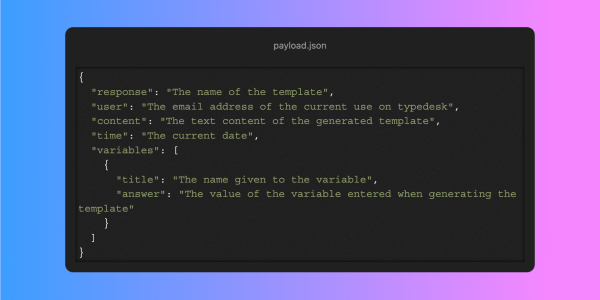Your email signature serves as your business card. A well-crafted Gmail signature template not only concludes your message on a professional note but also significantly impacts brand perception and communication effectiveness. This article explores how to optimize your Gmail signature, with a spotlight on how typedesk can elevate this essential element of your digital identity.
Understand the Basics of a Good Signature
A compelling email signature is concise yet informative, containing all necessary contact information without overwhelming the recipient. At a minimum, your signature should include your name, position, company, and contact information. This foundational setup ensures that anyone who wishes to reach out to you or learn more about your company can do so without hurdles.
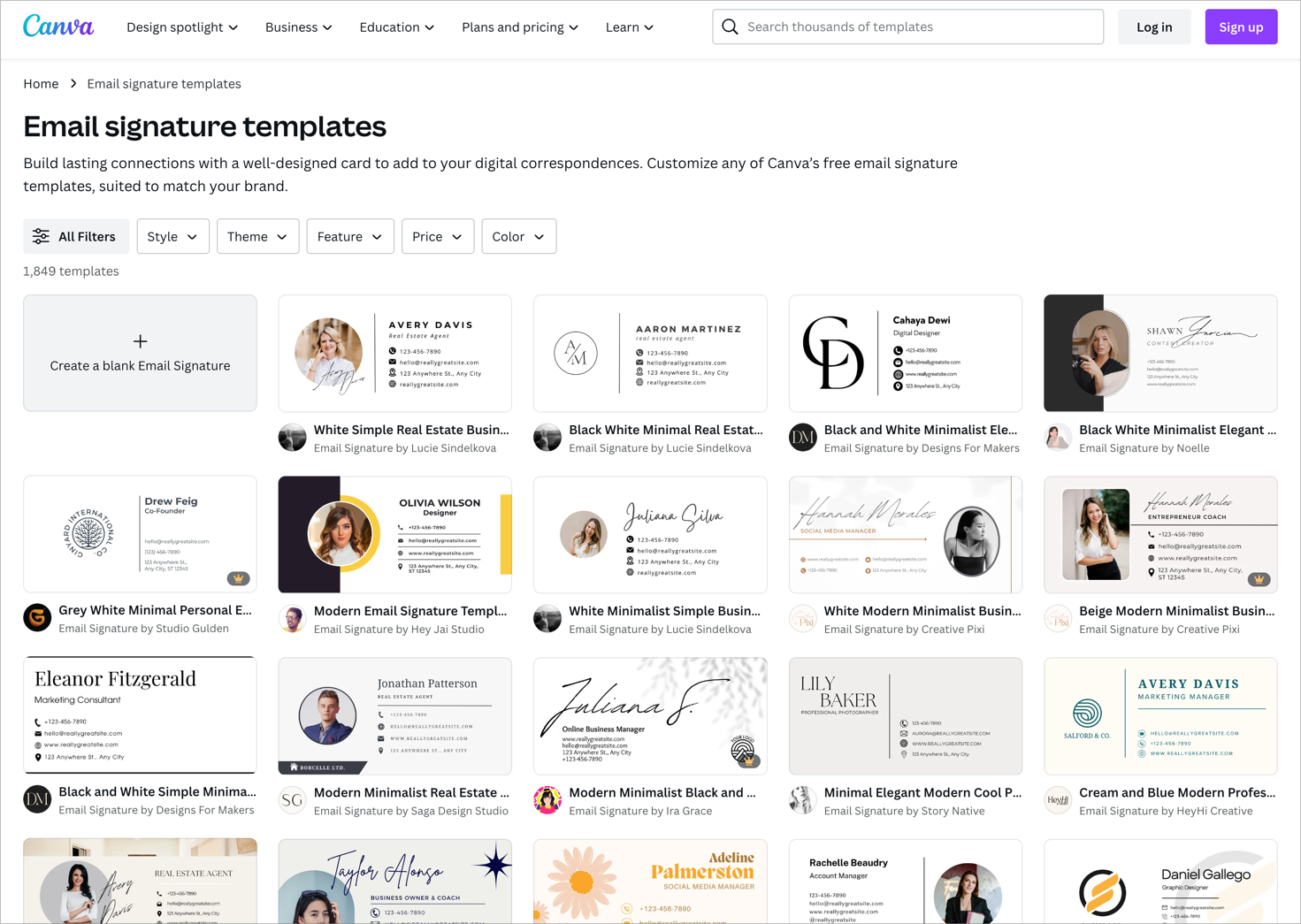
Utilize Branding Elements Wisely
Your email signature is an extension of your brand, making it crucial to incorporate branding elements such as company logos and colors. typedesk's customizable templates allow you to effortlessly integrate these elements into your signature, ensuring it aligns with your brand's visual identity. Moreover, typedesk facilitates consistency across all employee signatures, reinforcing a unified brand image.
Make Contact Information Accessible and User-Friendly
In today's fast-paced world, accessibility is key. Including direct links for email, phone, and scheduling in your signature ensures that contacts can reach you with a single click. typedesk simplifies the process of adding and updating these links, ensuring they are always accurate and functional. Additionally, incorporating social media icons linked to corporate profiles can enhance your online presence, and typedesk guarantees these links are correct and up-to-date.

Leverage Call-to-Action (CTA) Effectively
A well-placed CTA can transform your email signature from a mere sign-off into a powerful marketing tool. Whether it's inviting recipients to "Book a Demo" or "Subscribe to Our Newsletter," typedesk templates make it easy to integrate CTAs into your signature. Keeping the CTA relevant and engaging is crucial, and typedesk allows for hassle-free updates and A/B testing to determine the most effective messaging.
Ensure Mobile Responsiveness
With the majority of emails now read on mobile devices, a mobile-responsive signature is non-negotiable. typedesk aids in creating signatures that look great and function perfectly across various devices, ensuring your professional image remains intact, no matter how your email is accessed.
Regularly Update Your Signature
As your career progresses or branding evolves, your email signature should reflect these changes. typedesk streamlines the process of reviewing and updating your signature, making it easy to keep your information current. Additionally, typedesk's signature management tools ensure consistency across your team, with centralized control over updates and adjustments.
Wrap up
A professional Gmail signature is more than just a formality; it's a strategic tool that enhances your brand and facilitates communication. With typedesk, optimizing your email signature becomes a seamless process, allowing you to maintain a polished and professional image with minimal effort. We encourage you to leverage typedesk for crafting and managing your email signatures, personalizing your digital communications to leave a lasting impression.