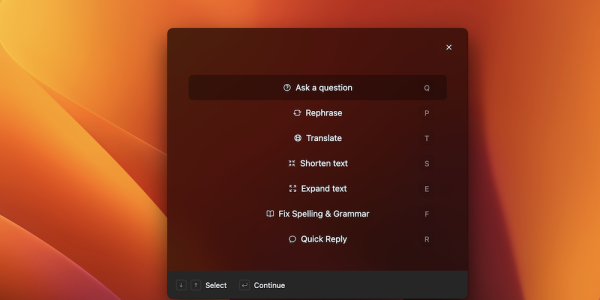Text expansion apps are powerful tools that can significantly boost productivity by automating repetitive typing tasks. One popular text expansion app that many people rely on is Text Expander. However, in 2023, there are several alternative options available that offer similar functionality and features. In this article, we will explore five alternative text expansion apps that can help streamline your workflow and save you time.
Criteria for Choosing Text Expansion Apps
Before diving into the alternatives, it's essential to understand the criteria for selecting a text expansion app. When evaluating these apps, consider the following factors:
- Features: Look for apps that offer robust features like customizable snippets, variables, and dynamic placeholders.
- Ease of Use: The app should have an intuitive user interface that allows for easy creation and management of text expansions.
- Compatibility: Ensure the app is compatible with your operating system and the applications you frequently use.
- Pricing: Evaluate the pricing structure and choose an app that offers the best value for your specific needs.
Now, let's explore the five alternative text expansion apps:
Alternative 1: typedesk
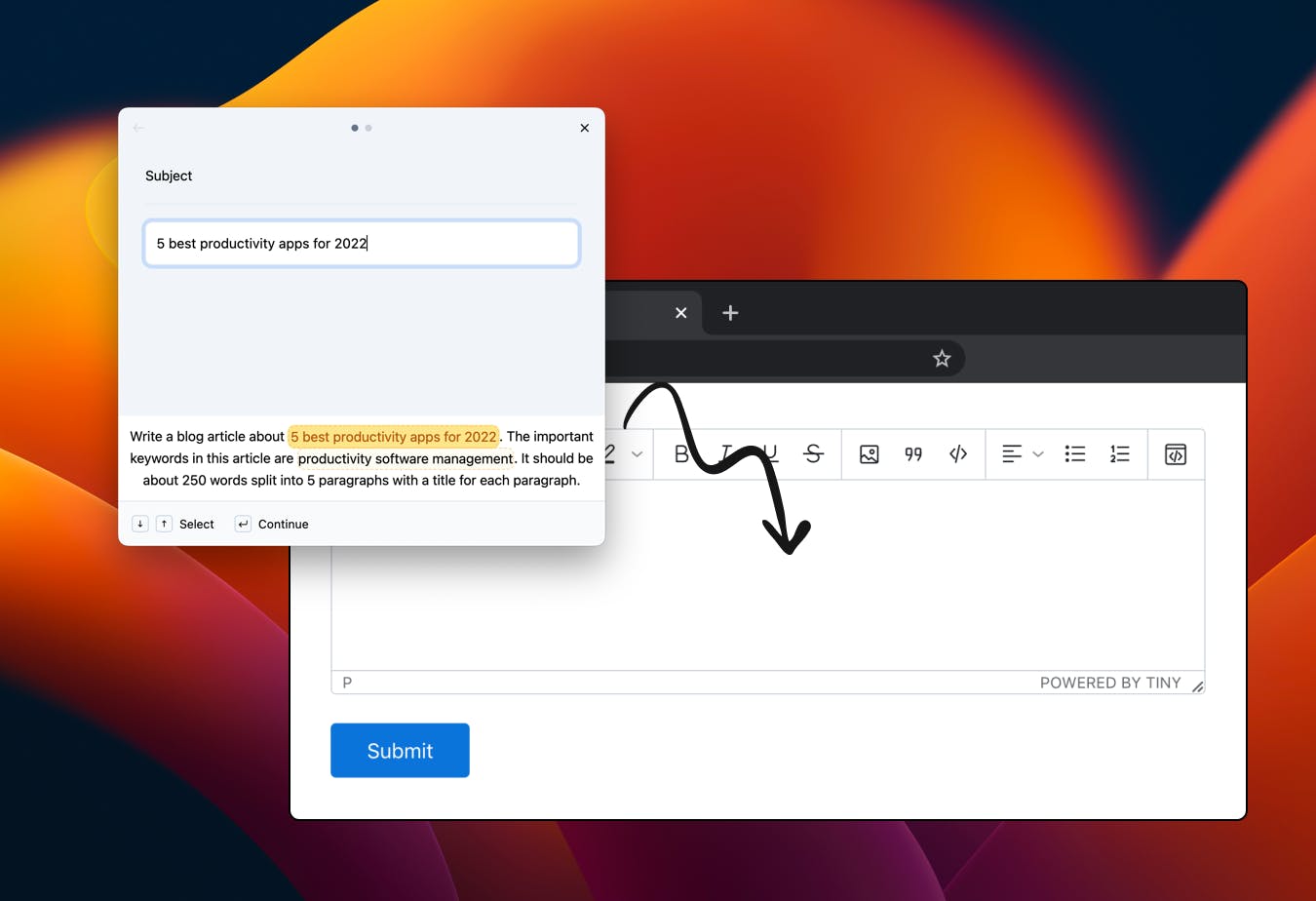
typedesk is a versatile text expansion app that provides an excellent alternative to Text Expander. It offers cross-platform support, allowing you to use it on various devices. The app's user-friendly interface makes it easy to create and manage snippets.
Key features of typedesk include powerful variables and dynamic placeholders, allowing you to create dynamic text expansions that adapt to the context. Whether you need to insert the current date, time, or specific user input, typedesk has you covered. Its versatility and robust feature set make it a compelling alternative.
Alternative 2: PhraseExpress
PhraseExpress is another excellent alternative to Text Expander. It offers a wide range of features to enhance your text expansion experience. One standout feature is customizable autotext, which allows you to define abbreviations that automatically expand into full phrases or sentences.
With hotkeys and cloud synchronization, PhraseExpress ensures your text expansions are readily available across multiple devices and applications. Its compatibility with popular platforms and apps makes it a solid choice for text expansion.
Alternative 3: AutoKey
AutoKey is a text expansion app specifically designed for Linux users. It provides a simple yet powerful interface for creating and managing text expansions. One of its notable features is the ability to create hotkeys and custom scripts, allowing for more advanced automation options.
Being an open-source project, AutoKey offers customization options and flexibility that cater to the specific needs of Linux users. If you're using a Linux operating system, AutoKey is worth considering for your text expansion needs.
Alternative 4: Breevy
Breevy is a text expansion app designed specifically for Windows users. It offers a range of features that make it a compelling alternative to Text Expander. With Breevy, you can create abbreviations that expand into longer phrases, saving you time and effort.
Additionally, Breevy supports hotkeys for quick text expansion, and it allows for multiple phrase expansion, making it even more efficient. The app also integrates seamlessly with popular applications, and it even includes a spell checker to ensure accurate typing.
Alternative 5: aText
For macOS users, aText is a top-notch text expansion app. With aText, you can create abbreviations and shortcuts that expand into frequently used phrases or paragraphs. Its straightforward interface makes it easy to organize and manage your snippets effectively.
aText offers synchronization capabilities, allowing you to access your text expansions across multiple devices seamlessly. If you're looking for a text expansion app that works seamlessly on macOS, aText is a fantastic choice.
Comparison and Conclusion
To help you choose the right alternative text expansion app for your needs, here's a comparison chart summarizing the features of each app:
| App | Cross-platform Support | Customizable Snippets | Dynamic Placeholders | Hotkeys | Cloud Sync | Compatibility |
|---|---|---|---|---|---|---|
| typedesk | Yes | Yes | Yes | Yes | Yes | Multiple |
| PhraseExpress | Yes | Yes | No | Yes | Yes | Multiple |
| AutoKey | No | Yes | No | Yes | No | Linux |
| Breevy | No | Yes | No | Yes | No | Windows |
| aText | No | Yes | No | No | Yes | macOS |
Each alternative offers unique features and caters to different operating systems. Consider your specific requirements and preferences to determine the best fit.
Final Thoughts:
Text expansion apps can be invaluable tools for boosting productivity and saving time. While Text Expander is a popular choice, exploring alternative apps can lead to discovering features and functionalities that better suit your needs. Evaluate the alternatives mentioned in this article and choose the one that aligns with your preferences. Implementing a text expansion app will undoubtedly streamline your workflow and make your typing tasks more efficient.
Now it's time to give these alternative text expansion apps a try and witness the improvements in your productivity firsthand.