In 2023, the use of text expansion software is becoming more popular than ever. Text expansion software has become an essential tool for professionals who need to quickly and efficiently produce text. Among the most popular text expansion software on the market, TextExpander has been on the market for years. However, there are a number of alternatives that are just as good, if not better, than TextExpander. In this article, we will review 5 alternatives for TextExpander in 2023.
What is a text expander and how does it work?
A text expander) is a software tool that allows users to save time and increase productivity by creating shortcuts for frequently used text phrases, words, or even entire paragraphs. With a text expander, users can type a shortcut, such as "sig" for "signature," and the software will automatically replace it with the desired text.
This can be especially useful for those who type a lot, such as writers, programmers, and customer service representatives, as it eliminates the need to manually type out repetitive phrases or lengthy responses.
What are the benefits of using a text expander?
The benefits of using a text expander include increased efficiency and productivity, reduced typing time and fatigue, and improved accuracy and consistency in written communication. By using shortcuts instead of typing out entire phrases or sentences, users can save time and effort, allowing them to focus on other tasks or complete more work in a shorter amount of time. Text expanders can also help minimize errors and inconsistencies in written communication, which can be especially important in professional settings.
1. typedesk
typedesk is an all-in-one text expansion software that offers powerful features to help you streamline your workflow. The software is available for both Windows and macOS and offers an easy-to-use interface that makes it easy to create and manage your text snippets. typedesk also offers support for multiple languages, making it an ideal choice for multinational teams.
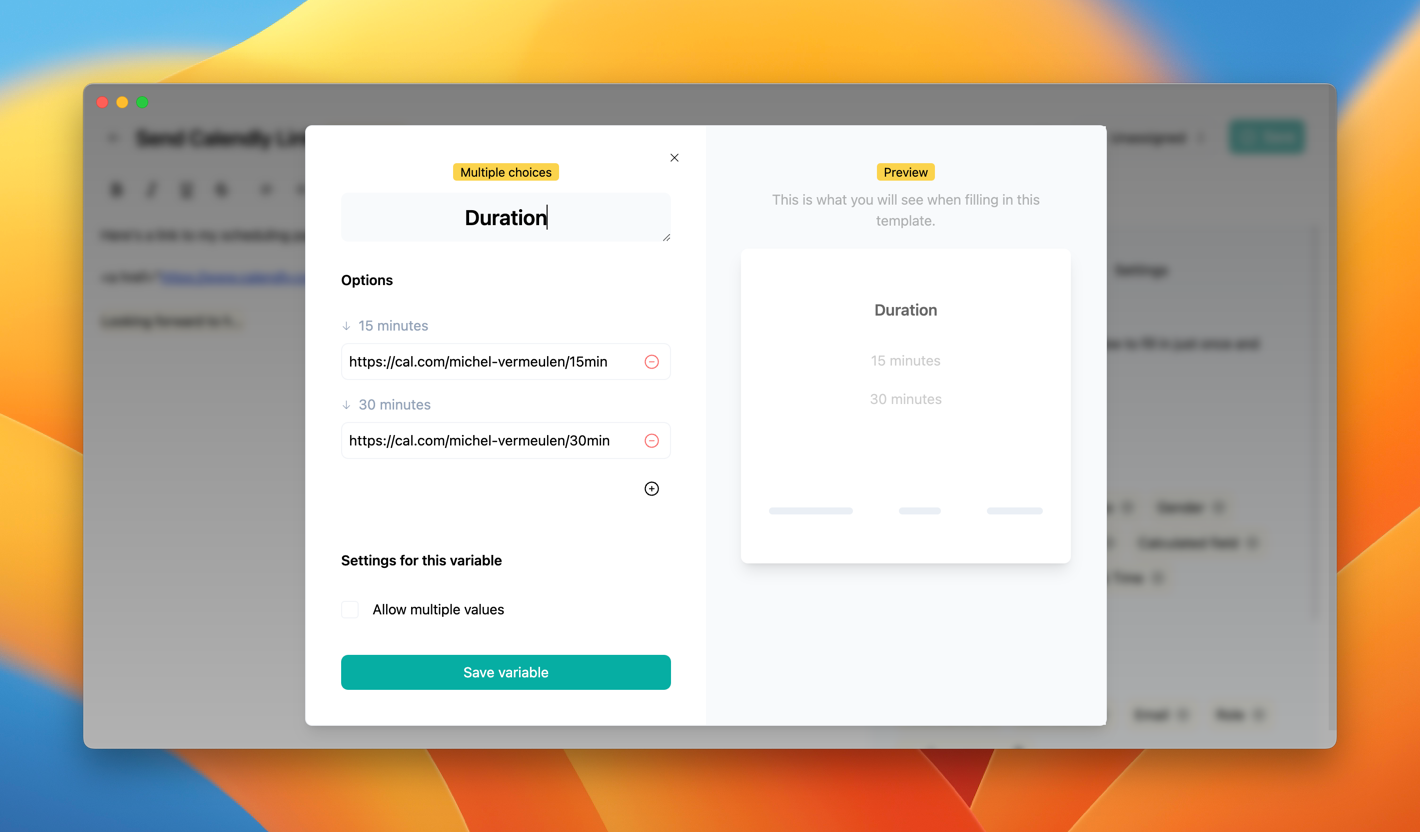
One of the key strengths of typedesk is its advanced search functionality, which allows users to quickly find and insert snippets without having to navigate through multiple menus. Additionally, typedesk offers a robust set of variables to help you build reusable and dynamic templates.
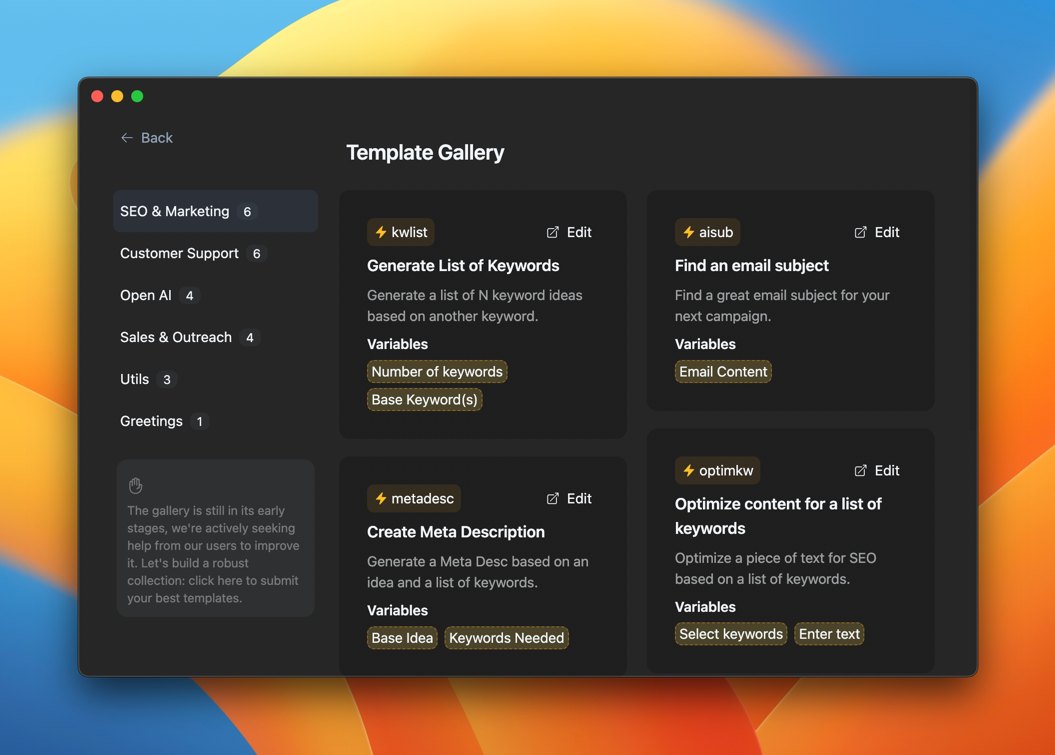
The main drawback of typedesk is its pricing. typedesk offers a limited version, but beyond 10 responses, users must subscribe to a monthly or yearly plan, which may be too expensive for some.
Price: Monthly plans start at $8 per month, and yearly plans start at $60 per year.
Strengths: Advanced search functionality, multiple language support, and robust variables.
Weaknesses: Not free compared to some of the other alternatives.
2. aText
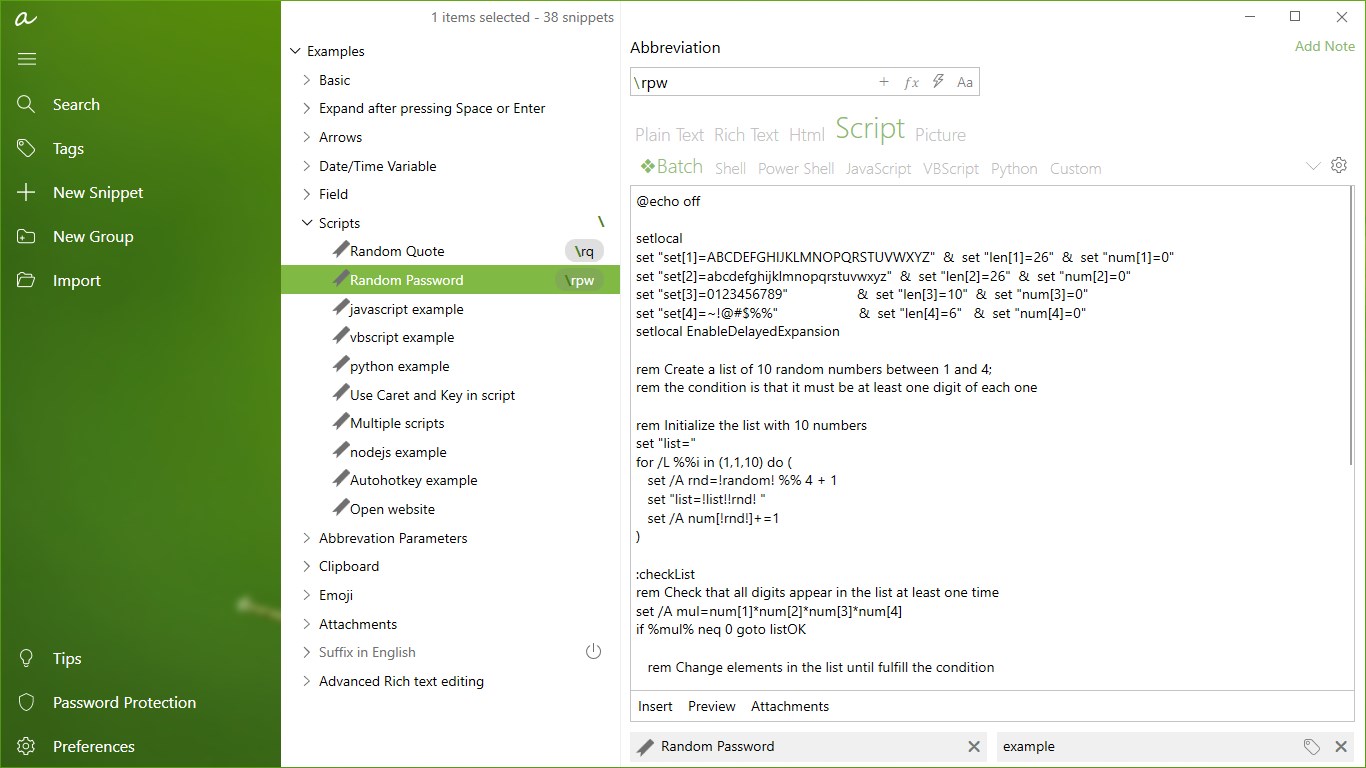
aText is another popular text expansion software that offers a simple yet powerful set of features. The software is available for macOS and offers an intuitive interface that makes it easy to create and manage your snippets. aText also offers support for regular expressions, which allows users to create more complex snippets. One of the key strengths of aText is its ability to sync your snippets across multiple devices, making it an ideal choice for users who work on multiple computers. However, aText does not offer support for Windows or Linux, which may be a dealbreaker for some users.
Price: aText is a one-time purchase of $29.99.
Strengths: Support for regular expressions, ability to sync snippets across multiple devices.
Weaknesses: Only available for macOS.
3. PhraseExpress
PhraseExpress is a text expansion software that offers a powerful set of features to help you streamline your workflow. The software is available for both Windows and macOS and offers an easy-to-use interface that makes it easy to create and manage your snippets. PhraseExpress also offers support for multiple languages, making it an ideal choice for multinational teams. One of the key strengths of PhraseExpress is its ability to integrate with other software, such as Microsoft Office and Adobe Acrobat. Additionally, PhraseExpress offers a robust set of automation tools, allowing users to automate repetitive tasks. The main drawback of PhraseExpress is its steep learning curve. While the software offers powerful features, it may take some time to learn how to use them effectively.
Price: Free for personal use, and pricing for business use starts at $40 per user per year.
Strengths: Integration with other software, support for multiple languages, and automation tools.
Weaknesses: Steep learning curve.
4. Typinator
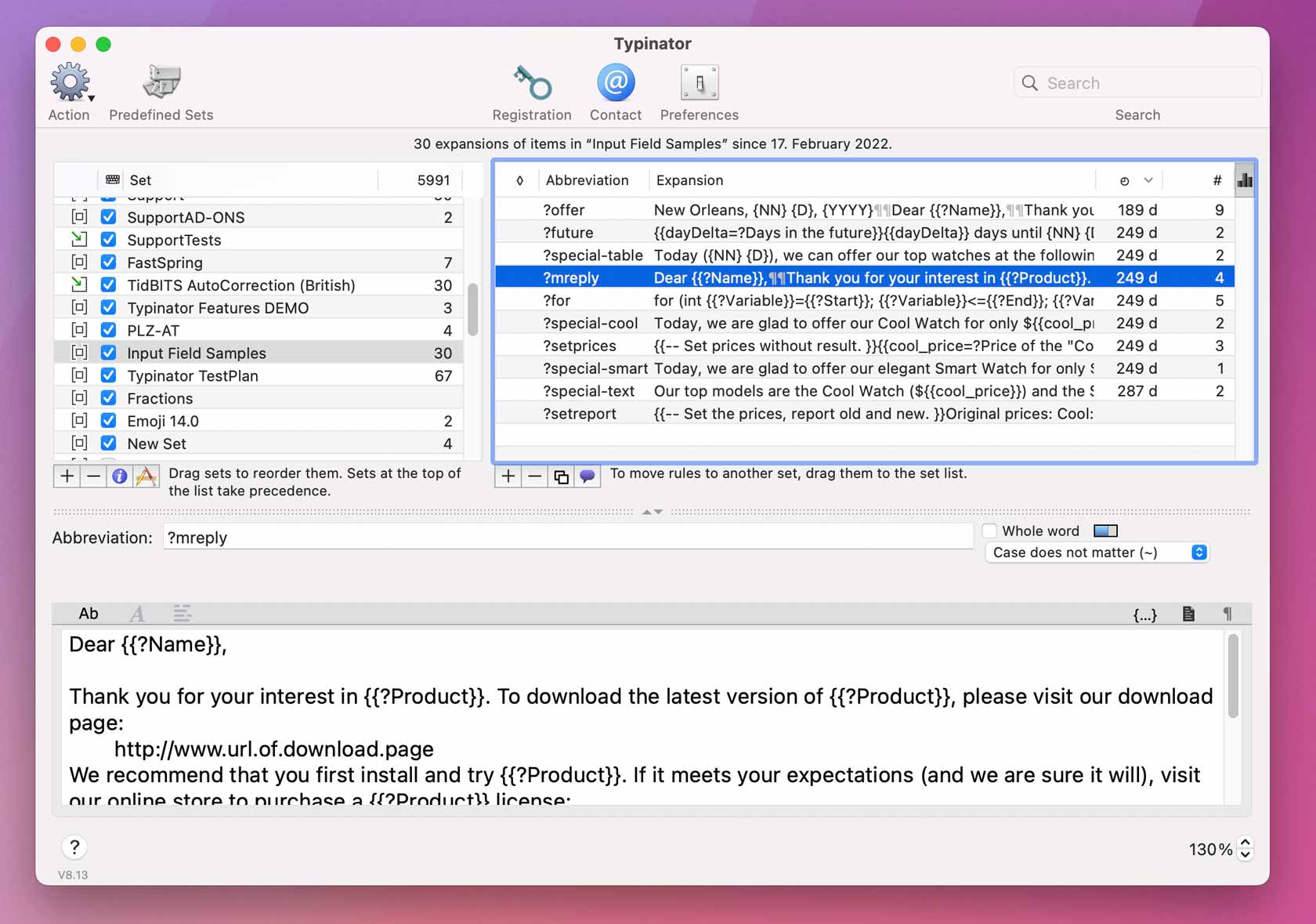
Typinator is a text expansion software that offers a simple yet powerful set of features. The software is available for macOS and offers an intuitive interface that makes it easy to create and manage your snippets. Typinator also offers support for regular expressions, which allows users to create more complex snippets. One of the key strengths of Typinator is its ability to import and export snippets, making it easy to share your snippets with other users or to backup your snippets. Additionally, Typinator offers a built-in spelling checker and support for dynamic placeholders, which can be used to insert dynamic information such as dates and times. However, Typinator does not offer support for Windows or Linux, which may be a dealbreaker for some users.
Price: Typinator is a one-time purchase of $29.99.
Strengths: Support for regular expressions, import/export functionality, built-in spelling checker, and dynamic placeholders.
Weaknesses: Only available for macOS.
5. AutoKey
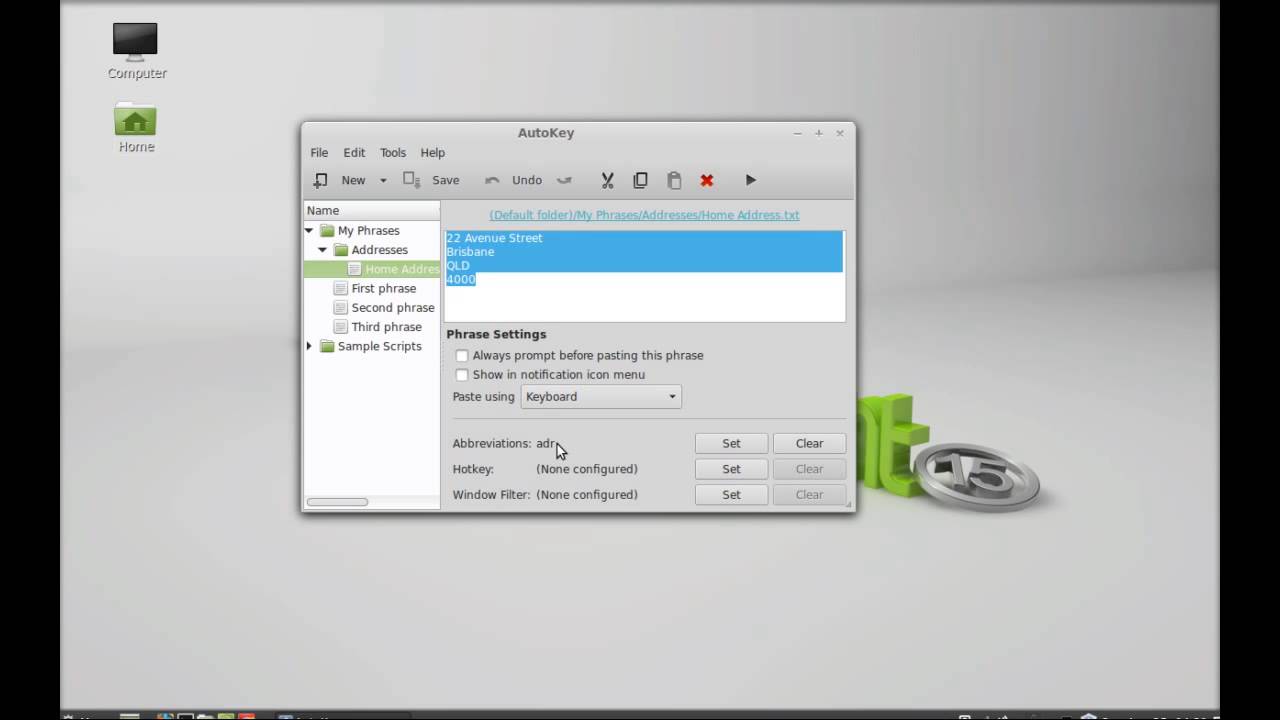
AutoKey is a free and open-source text expansion software that offers a powerful set of features. The software is available for Linux and Windows and offers an easy-to-use interface that makes it easy to create and manage your snippets. AutoKey also offers support for regular expressions, hotkeys, and keyboard macros, which allows users to create more complex snippets. One of the key strengths of AutoKey is its ability to create scripts, which can be used to automate repetitive tasks. Additionally, AutoKey offers the ability to create custom menus, making it easy to organize your snippets. The main drawback of AutoKey is its lack of support for macOS, which may be a dealbreaker for some users.
Price: AutoKey is free and open-source.
Strengths: Support for regular expressions, hotkeys, keyboard macros, and scripts. Ability to create custom menus.
Weaknesses: Only available for Linux and Windows. No support for macOS.
Are there any potential drawbacks to using a text expander?
One potential drawback of using a text expander is the potential for errors or inconsistencies if the wrong shortcut is used or if a text snippet is outdated. Additionally, some users may find it difficult to remember all of their shortcuts, explaining the need for a text expander with a great search function.






