We are happy to announce a major update to our browser extension.
We have completely rewritten the app, meaning not only you can easily access all of your canned responses and tags from within the popup, but you can also insert your canned response in any text field.
Improvements include:
- Auto-insert your canned response (when possible)
- Quickly open the popup with the shortcut with Ctrl+R (if the desktop app isn't opened)
- Auto-detect language (when possible)
- New dark mode
- New settings window
- New toolbar icon
- Search by tag
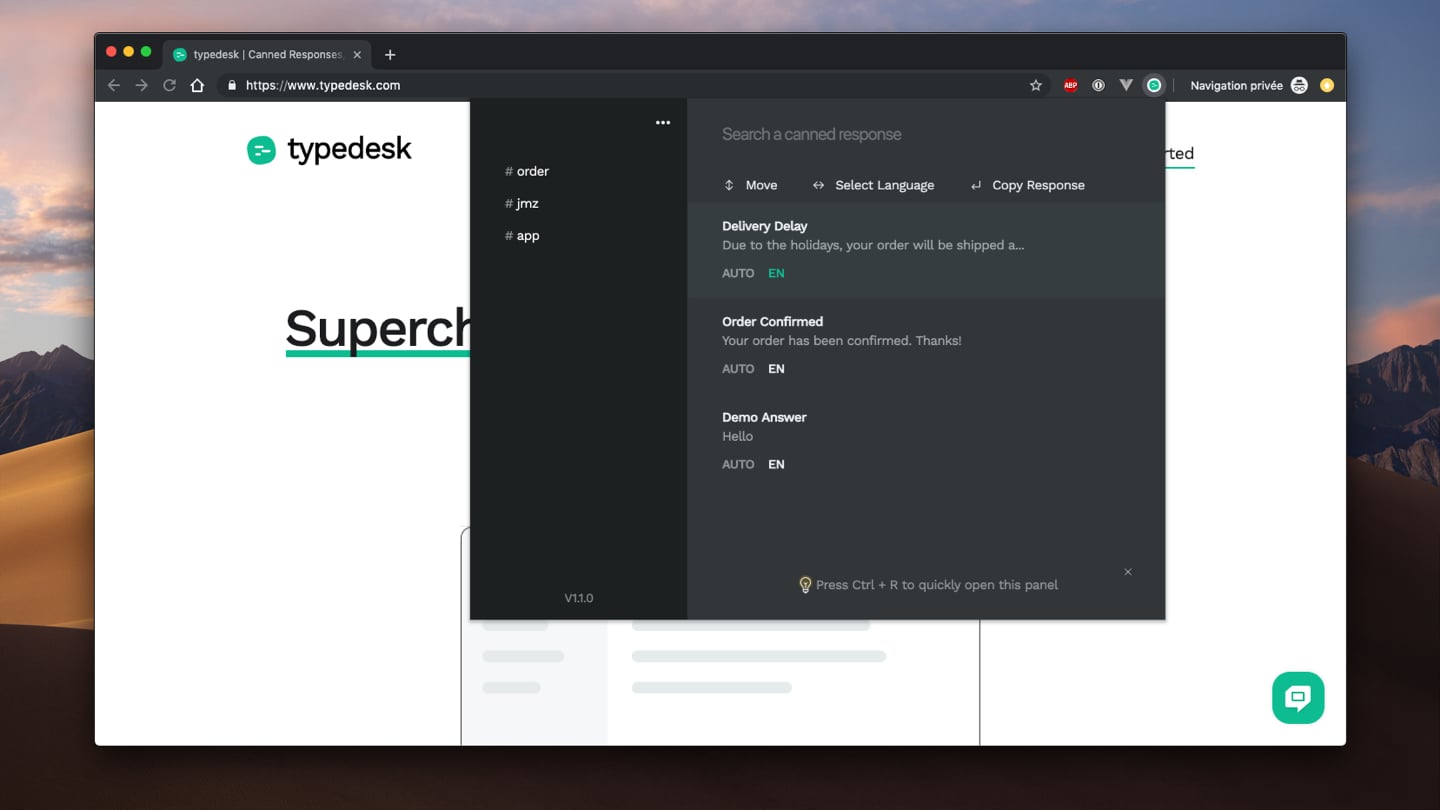
Right now, advanced features like language detection and dynamic variables are only working on websites we are supporting, aka Gmail and Helpcrunch. We're working on other integrations, but feel free to contact us if you want to push the service you use up in the queue.
Under the hood, we have also improved how we gain access to the page data, only loading typedesk when the extension is requested to guarantee your privacy. Most of the time, typedesk will sit quietly and won't interact with your page.
How to update/install the extension
Easy peasy! If you have already installed the extension, it will update automatically (and you'll get a notification as soon as it is updated).
If not, head to the extension store right now and hit install, respectively for Chrome and Firefox:
https://chrome.google.com/webstore/detail/typedesk/haddgijkelkjimhdhgaopfcjhnoipimj
https://addons.mozilla.org/fr/firefox/addon/typedesk/
Like what you see?
Leave us a review, we're always happy to hear your feedback. It's very easy:
- For Chrome, go to https://chrome.google.com/webstore/detail/typedesk/haddgijkelkjimhdhgaopfcjhnoipimj
- For Firefox, go to https://addons.mozilla.org/fr/firefox/addon/typedesk/





